everyone
I'm trying to implementing XPM in SDL Web8. As the picture shown below, I set up XMP from Step1 to Step3.
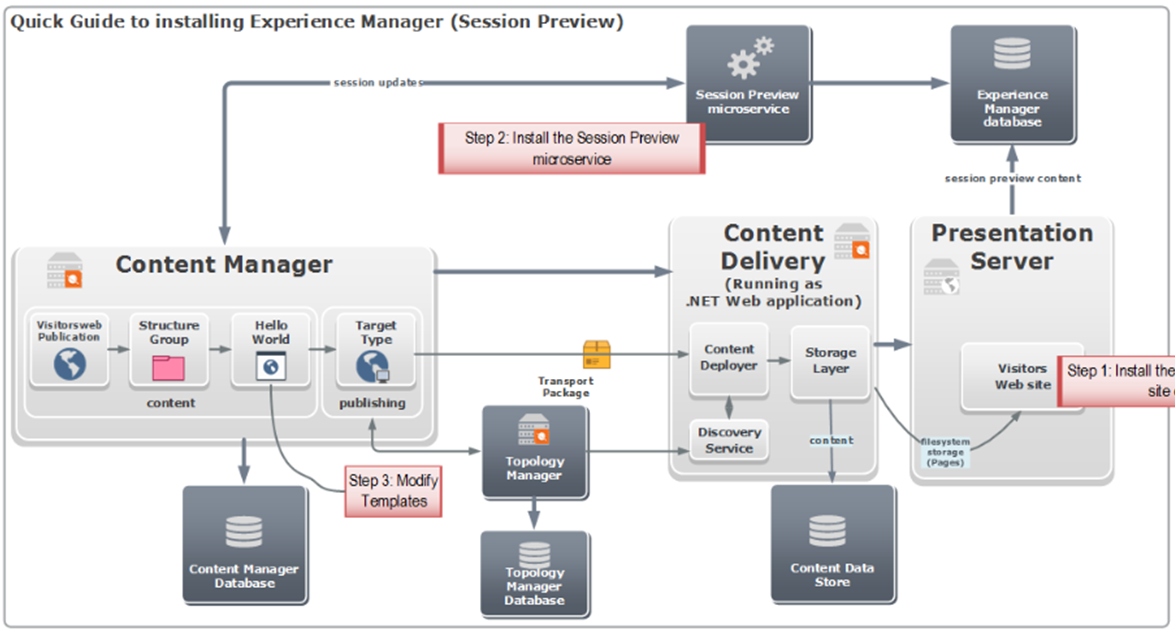
I installed the web site extension according to the SDL Web 8's documentation. http://docs.sdl.com/LiveContent/content/en-US/SDL%20Web-v1/GUID-6A8C7A13-A652-4134-B93E-9AFED1A7DC22#addHistory=true&filename=GUID-763F256E-A6A9-4FE3-975F-9B7846CFC7F2.xml&docid=GUID-763F256E-A6A9-4FE3-975F-9B7846CFC7F2&inner_id=&tid=&query=&scope=&resource=&toc=false&eventType=lcContent.loadDocGUID-763F256E-A6A9-4FE3-975F-9B7846CFC7F2
I checked the preview service is running and has been properly registered in discovery service.
I added enable inline edit for content & page TBB to Component Template$ Page Template. Then I published the page which I want to try inline edit.
I found some codes added in this page's source file. See below:
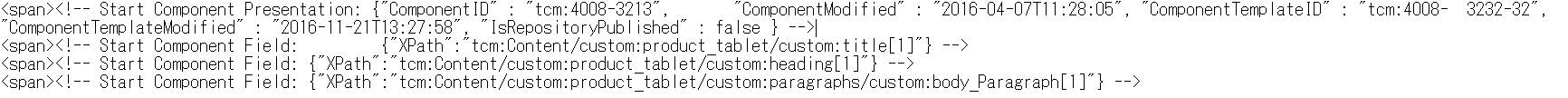
But after these configuration, I still couldn't edit my page inline.
Could anybody know the reason and tell me some advice?
I found information about XPM in SDL Tridion 2013 that says I should config target type in CME (check the inline edit box in target type property page).
I'm not clear that whether should I config target type like this since architecture of SDL Web8 differ from Tridion 2013.
Any information would be appreciated. Thanks in advance.
Situation now is like below:
- If I accessed the page I wanner change through server's browser, the edit button appeared. And I could edit the page.
- If I accessed the page same as (1) through remote browser(client browser), the edit button didn't appear. I couldn't open the edit window(xpm).
- If I enter the URL of my page's edit window(xpm) to the client browser, I could open the window, but I couldn't change anything.