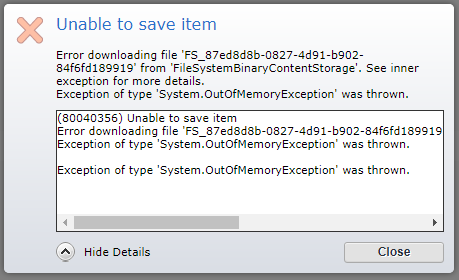I am trying to create a Multimedia Component in SDL Web 8.5:
- Multimedia type: mp4
- File size: 860 MB
Uploading the file works fine, but while saving the item it gives the below error:
Steps taken:
Added the following code in
web.configfile located under\WebUI\WebRoot<system.web> <httpRuntime executionTimeout="100000" maxRequestLength="1073741824" /> </system.web> <system.webServer> <security> <requestFiltering> <requestLimits maxAllowedContentLength="1073741824"/> </requestFiltering> </security></system.webServer>
Increased the maximum upload size in IIS to 1073741824 from IIS manager and restarted the IIS.
Can you tell the solution for the above problem?
Stacktrace from Event Viewer:
Error downloading file 'FS_e082b44d-f4e7-4265-b25f-3420199703d6' from 'FileSystemBinaryContentStorage'. See inner exception for more details. Exception of type 'System.OutOfMemoryException' was thrown.
Component: Tridion.ContentManager.CoreService Errorcode: 854 User: NT AUTHORITY\NETWORK SERVICE
StackTrace Information Details:
at System.IO.MemoryStream.set_Capacity(Int32 value)
at System.IO.MemoryStream.EnsureCapacity(Int32 value)
at System.IO.MemoryStream.Write(Byte[] buffer, Int32 offset, Int32 count)
at System.IO.Stream.InternalCopyTo(Stream destination, Int32 bufferSize)
at Tridion.ContentManager.FileSystemBinaryContentStorage.WriteContentToStream(Uri uri, Stream outStream)
at Tridion.ContentManager.FileSystemBinaryContentStorage.WriteContentToStream(Uri uri, Stream outStream)
at Tridion.ContentManager.ContentManagement.RepositoryLocalObject.SetBinaryContent(BinaryContent binaryContent)
at Tridion.ContentManager.ContentManagement.Component.OnSaved(SaveEventArgs eventArgs)
at Tridion.ContentManager.IdentifiableObject.Save(SaveEventArgs eventArgs)
at Tridion.ContentManager.ContentManagement.VersionedItem.Save(Boolean checkInAfterSave)
at Tridion.ContentManager.ContentManagement.VersionedItem.Save()
at Tridion.ContentManager.CoreService.CoreServiceBase.Save(IdentifiableObjectData deltaData, ReadOptions readBackOptions)
at SyncInvokeSave(Object , Object[] , Object[] )
at System.ServiceModel.Dispatcher.SyncMethodInvoker.Invoke(Object instance, Object[] inputs, Object[]& outputs)
at Tridion.ContentManager.CoreService.CoreServiceInvoker.Invoke(Object instance, Object[] inputs, Object[]& outputs)
at System.ServiceModel.Dispatcher.DispatchOperationRuntime.InvokeBegin(MessageRpc& rpc)
at System.ServiceModel.Dispatcher.ImmutableDispatchRuntime.ProcessMessage5(MessageRpc& rpc)
at System.ServiceModel.Dispatcher.ImmutableDispatchRuntime.ProcessMessage11(MessageRpc& rpc)
at System.ServiceModel.Dispatcher.MessageRpc.Process(Boolean isOperationContextSet)