This is normally because the given (Non-English) language pack is not installed on the server, or on your (client) machine.
or sometimesOr, it may be that your browser is not configured to use the correct character encoding.
You can find out more information about installing the correct language pack on your server from Microsoft here: http://windows.microsoft.com/en-GB/windows/language-packs
In addition, the screenshot below shows that I am using the Unicode (UFT-8) character encoding within Chrome. You could try changing this to Auto Detect.
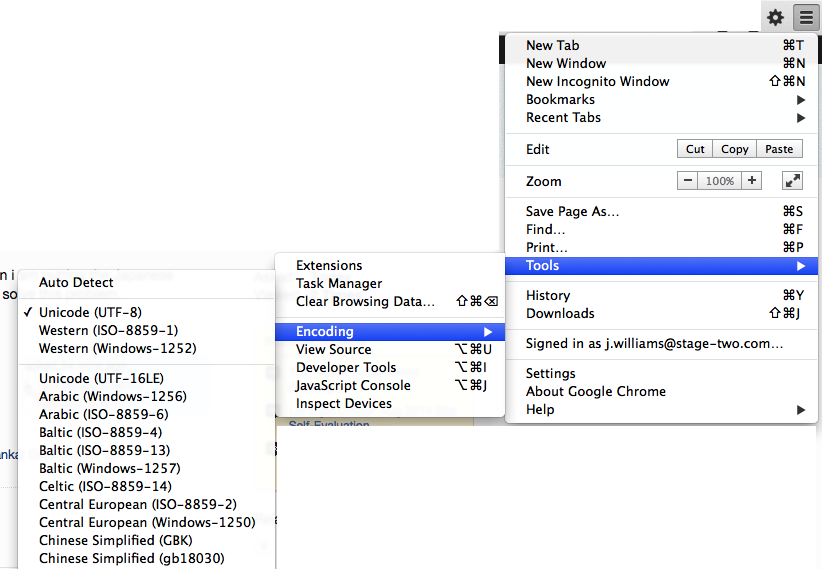
You may also want to look at the answers to Why do I always see boxes instead of Japanese text? (in particular, mushimushi's one about downloading the Japanese language pack) and Resolve - Japanese fonts for Google Chrome and more!