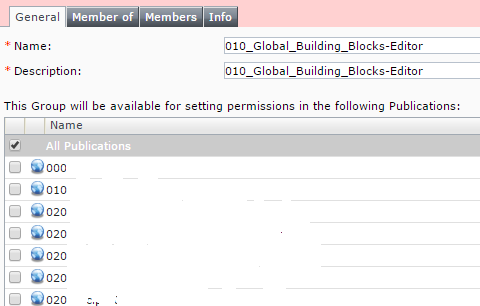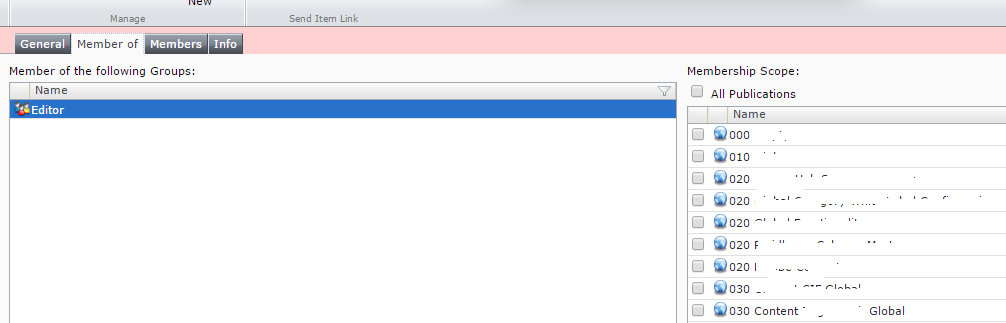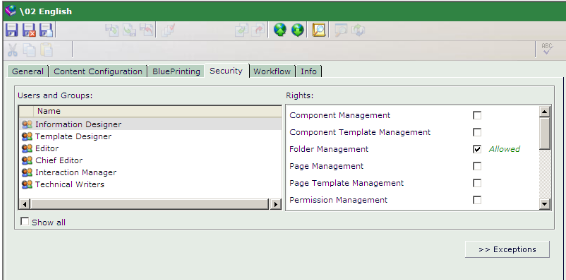Let me add background on how I typically design authorization setups.
"Does this means the Group: 010_Global_Building_Blocks-Editor will
show up only in these 2 publications under their Security Settings as
below ?"
No, this means users that belong to this group will only see those two Publications. As Pankaj mentions it is related to the membership scopes of the user and groups (though it's an intersection rather than a union).
In older training and possibly previous Tridion versions, I think the General tab may have been different and related to scope (see my own confusion in this question How does `This group will be available for setting permissions in the following Publications` work?). I notice you have screenshots from Tridion 2011 and maybe 2009 or R5.3.
"1.) the Group: 010_Global_Building_Blocks-Editor is made available
for permission settings for ALL PUBLICATIONS in General tab."
Correct, with the All Publications setting in the General tab, you will see this group in all Publications when setting Permissions (on organizational items like folders, Categories, and Structure Groups). This is useful for setting permissions higher in the BluePrint, otherwise you won't be able to set these permissions in lower Publications without localizing organizational items.
"2.) in the Member Of tab, the Membership scope is limited to only 2 publications
So, will the group as in point 1 above show up in only the 2
publications(as in point 2 above) OR will it show up for ALL
Publications ?"
The Group will show up in all Publications for permissions.
"What does the MemberShip Scope setting is meant for actually ? What
kind of limit is it placing on anyway?"
Scope specifically limits the Publications a user sees. Typically you might hide Schemas and Design Publications from editorial users, while still giving them permissions to the folders containing Schemas and Templates (so the editors can select them). Each Group gets a different set of Membership Of Publications.
As Rick mentioned, we often use groups as "Roles" like Author. You might have groups such:
- Intranet Author
- WWW Author
Both would belong to Group (role) Author, but with the Schemas and Template Publications unselected and appropriate Content and Page Publications selected.
One similar clarification again: Suppose there is a 060 Publication
and the " 010_Global_Building_Blocks-Editor " has only " publish to
content distributor" rights and the Editor has " Folder Management "
rights on this 060 Publication, so this means that the OVERALL rights
the " 010_Global_Building_Blocks-Editor " have is publish as well as
Folder Management ?
Rights and permissions are additive, so within a Publication a user would get both of those rights.
In practice, I recommend keeping Rights consistent so in your case, the 010_Global_Building_Blocks-Editor would have the same rights across all Publications. You might skip setting this in certain Publications, but it gets harder to troubleshoot and maintain when the same group has different rights across Publications.
The Membership of setting is particularly useful when you have lots of CMS users. For a few users it doesn't matter if you set Membership Scope to hide Publications for each user, but for dozens or hundreds of users, it's much easier to set the Scope in the Groups. You assign members to a given group and manage all the Publications they see in one setting.