We are working in a DD4T project using TFS as source control,
today when I opened the solution I had this error message : 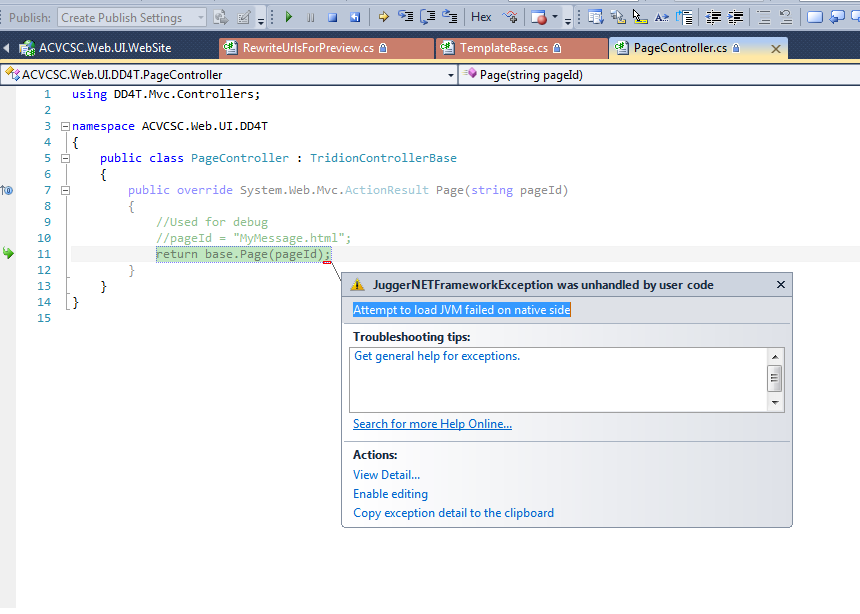
My colleague had this one yesterday, he restarted his computer and it fixed the issue, I tried to do the same but it wasn't working.
FYI I work with a 32bit workstation and he works with a 64bit workstation (both on windows 7) the website is hosted on IIS, do you have any idea of the origin of the issue ?
Edit : it looks like the issue is localized on IIS: the Visual Studio Development Server works fine with the solution.
Edit2 : stacktrace :
[JuggerNETFrameworkException: Attempt to load JVM failed on native side] Codemesh.JuggerNET.JvmLoader.Load(Boolean bAcceptPreloaded) +287 Codemesh.JuggerNET.JvmLoader.Load() +41 Codemesh.JuggerNET.JavaClass.init() +111 Codemesh.JuggerNET.JavaClass.get_JObject() +49 Codemesh.JuggerNET.JavaMethod.init() +1082 Codemesh.JuggerNET.JavaMethod.get_MethodPtr() +54 Codemesh.JuggerNET.JavaMethod.get_Handle() +50 Codemesh.JuggerNET.JavaMethod.CallObject(JavaProxy jpo) +202 Com.Tridion.Broker.Querying.Query..ctor() +49 Tridion.ContentDelivery.DynamicContent.Query.Query..ctor() +23 DD4T.Providers.SDLTridion2011sp1.TridionPageProvider.GetContentByUrl(String Url) +230 DD4T.Factories.PageFactory.TryFindPage(String url, IPage& page) +780 DD4T.Mvc.Controllers.TridionControllerBase.GetModelForPage(String PageId) +124 DD4T.Mvc.Controllers.TridionControllerBase.Page(String pageId) +71 *******.Web.UI.DD4T.PageController.Page(String pageId) in C:\Projects\Web\Sites\Dev\Client********.Web.UI.DD4T\PageController.cs:15 lambda_method(Closure , ControllerBase , Object[] ) +110 System.Web.Mvc.ActionMethodDispatcher.Execute(ControllerBase controller, Object[] parameters) +17 System.Web.Mvc.ReflectedActionDescriptor.Execute(ControllerContext controllerContext, IDictionary
2 parameters) +205 System.Web.Mvc.ControllerActionInvoker.InvokeActionMethod(ControllerContext controllerContext, ActionDescriptor actionDescriptor, IDictionary2 parameters) +27 System.Web.Mvc.Async.<>c__DisplayClass42.b__41() +28 System.Web.Mvc.Async.<>c__DisplayClass81.<BeginSynchronous>b__7(IAsyncResult _) +12 System.Web.Mvc.Async.WrappedAsyncResult1.End() +57 Castle.Proxies.AsyncControllerActionInvokerProxy.EndInvokeActionMethod_callback(IAsyncResult asyncResult) +29 Castle.Proxies.Invocations.AsyncControllerActionInvoker_EndInvokeActionMethod.InvokeMethodOnTarget() +54 Castle.DynamicProxy.AbstractInvocation.Proceed() +91 Glimpse.Core.Extensibility.CastleInvocationToAlternateMethodContextAdapter.Proceed() +13 Glimpse.Mvc.AlternateType.EndInvokeActionMethod.NewImplementation(IAlternateMethodContext context) +57 Glimpse.Core.Extensibility.AlternateTypeToCastleInterceptorAdapter.Intercept(IInvocation invocation) +84 Castle.DynamicProxy.AbstractInvocation.Proceed() +132 Castle.Proxies.AsyncControllerActionInvokerProxy.EndInvokeActionMethod(IAsyncResult asyncResult) +182 System.Web.Mvc.Async.<>c__DisplayClass39.b__33() +58 System.Web.Mvc.Async.<>c__DisplayClass4f.b__49() +237 System.Web.Mvc.Async.<>c__DisplayClass4f.b__49() +237 System.Web.Mvc.Async.<>c__DisplayClass37.b__36(IAsyncResult asyncResult) +12 System.Web.Mvc.Async.WrappedAsyncResult1.End() +57 System.Web.Mvc.Async.AsyncControllerActionInvoker.EndInvokeActionMethodWithFilters(IAsyncResult asyncResult) +50 System.Web.Mvc.Async.<>c__DisplayClass2a.<BeginInvokeAction>b__20() +24 System.Web.Mvc.Async.<>c__DisplayClass25.<BeginInvokeAction>b__22(IAsyncResult asyncResult) +126 System.Web.Mvc.Async.WrappedAsyncResult1.End() +57 System.Web.Mvc.Async.AsyncControllerActionInvoker.EndInvokeAction(IAsyncResult asyncResult) +45 System.Web.Mvc.<>c__DisplayClass1d.b__18(IAsyncResult asyncResult) +14 System.Web.Mvc.Async.<>c__DisplayClass4.b__3(IAsyncResult ar) +25 System.Web.Mvc.Async.WrappedAsyncResult1.End() +62 System.Web.Mvc.Controller.EndExecuteCore(IAsyncResult asyncResult) +61 System.Web.Mvc.Async.<>c__DisplayClass4.<MakeVoidDelegate>b__3(IAsyncResult ar) +25 System.Web.Mvc.Async.WrappedAsyncResult1.End() +62 System.Web.Mvc.Controller.EndExecute(IAsyncResult asyncResult) +49 System.Web.Mvc.Controller.System.Web.Mvc.Async.IAsyncController.EndExecute(IAsyncResult asyncResult) +10 System.Web.Mvc.<>c__DisplayClass8.b__3(IAsyncResult asyncResult) +28 System.Web.Mvc.Async.<>c__DisplayClass4.b__3(IAsyncResult ar) +25 System.Web.Mvc.Async.WrappedAsyncResult`1.End() +62 System.Web.Mvc.MvcHandler.EndProcessRequest(IAsyncResult asyncResult) +49 System.Web.Mvc.MvcHandler.System.Web.IHttpAsyncHandler.EndProcessRequest(IAsyncResult result) +9 System.Web.CallHandlerExecutionStep.System.Web.HttpApplication.IExecutionStep.Execute() +8968077 System.Web.HttpApplication.ExecuteStep(IExecutionStep step, Boolean& completedSynchronously) +184