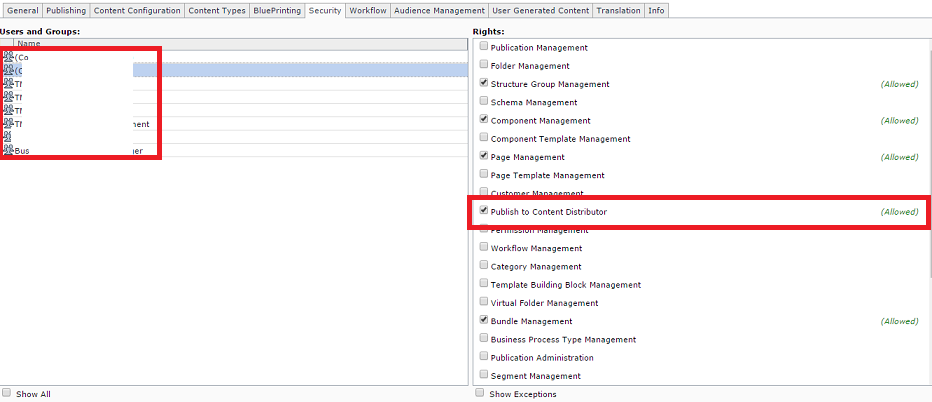Can anyone help me to find a solution to disable publish or unpublish button in ribbon tool bar or context menu ?
Could this be achieved using command extension from Tridion GUI extension ? If yes then what would be the process to write down the configuration file and java-script file to implement this ?