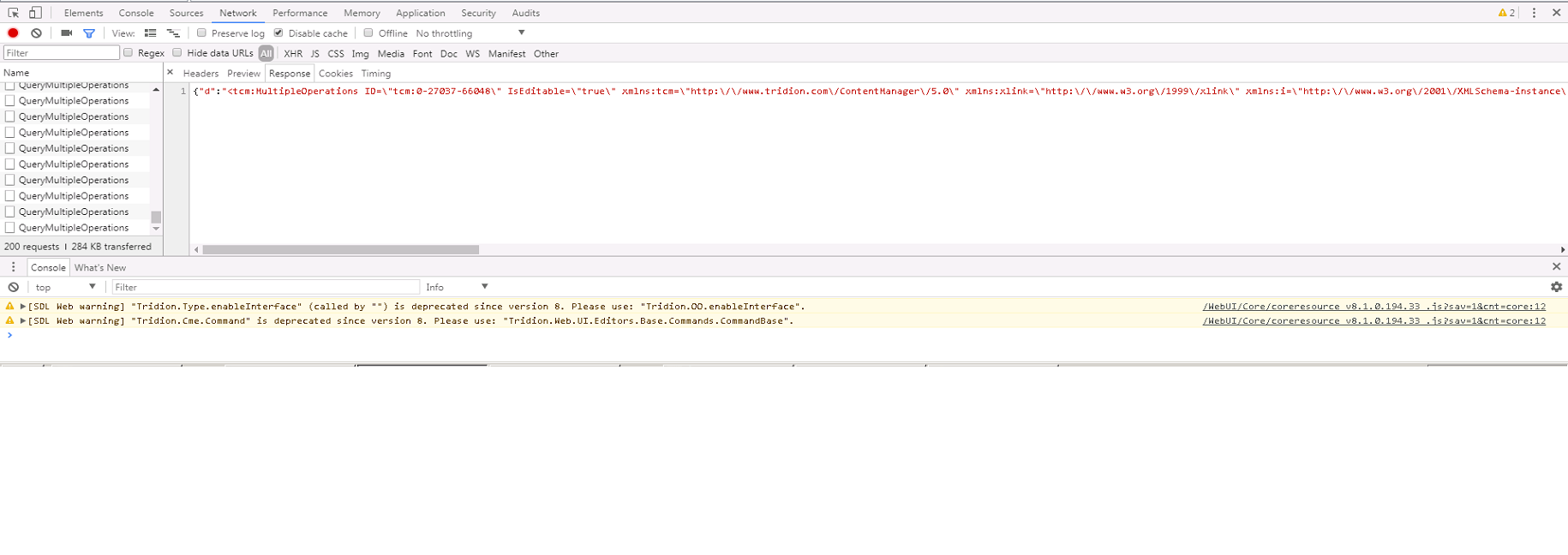Users not able to copy and paste multiple Components and Pages in SDL Web 8. It is working fine for Administrator, but not for users.
Users are able to copy and paste single item but not multiple items.
Is this expected behavior, or can we change any configuration?
It is calling QueryMultipleOperations.svc and we are getting below result.
{"d":"
<tcm:MultipleOperations ID=\"tcm:0-27036-66048\" IsEditable=\"true\" xmlns:tcm=\"http:\/\/www.tridion.com\/ContentManager\/5.0\"
xmlns:xlink=\"http:\/\/www.w3.org\/1999\/xlink\"
xmlns:i=\"http:\/\/www.w3.org\/2001\/XMLSchema-instance\">
<tcm:Info>
<tcm:VersionInfo>
<tcm:CreationDate>2017-07-28T12:18:16<\/tcm:CreationDate>
<tcm:RevisionDate>0001-01-01T00:00:00<\/tcm:RevisionDate>
<\/tcm:VersionInfo>
<\/tcm:Info>
<tcm:Data><tcm:Title>ed70bd53-b5b4-48e3-9294-cf441ee5959b<\/tcm:Title>
<tcm:Performer xlink:type=\"simple\" xlink:title=\"\user.test\" xlink:href=\"tcm:0-1016-65552\" description=\"user test\" \/>
<tcm:Operations operationsDone=\"0\" operationsCount=\"2\" skipOnError=\"true\" xmlns:tcm=\"http:\/\/www.tridion.com\/ContentManager\/5.0\">
<tcm:PasteItem>
<tcm:Component xlink:type=\"simple\" xlink:href=\"tcm:xxx-690742\" xlink:title=\"tcm:xxx-690742\" xmlns:xlink=\"http:\/\/www.w3.org\/1999\/xlink\" \/>
<tcm:Component xlink:type=\"simple\" xlink:href=\"tcm:xxx-690747\" xlink:title=\"tcm:xxx-690747\" xmlns:xlink=\"http:\/\/www.w3.org\/1999\/xlink\" \/>
<\/tcm:PasteItem><\/tcm:Operations>
<tcm:Active>true<\/tcm:Active>
<\/tcm:Data>
<\/tcm:MultipleOperations>"
}
Could you please help to resolve this issue.