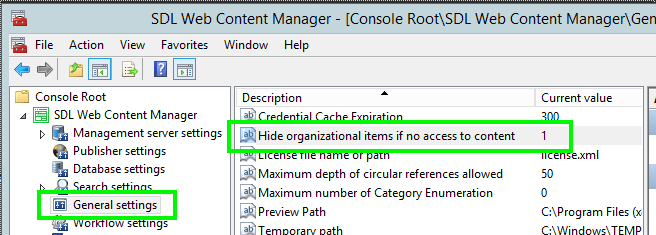Business Requirement is that they want to Restrict access to some Folders to particular Users, so basically different Users should see different Folders and corresponding Structure Groups only. Is it possible or out of the box functionality which Tridion provides ?
1 Answer
Yes, this permission granularity is something that Tridion provides out of the box.
For example, the screenshot below shows the permissions for the 800 Author group on a specific folder:
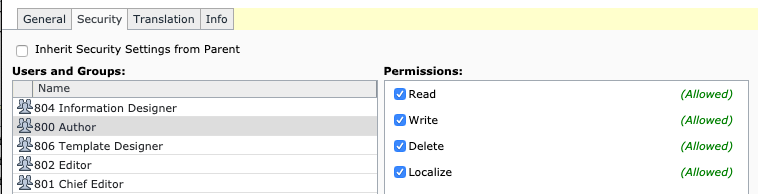
You can set this for individual users as well as groups. However, best practice is to set permissions such as this on a group level and then add users to groups.
As well as granting groups (and users) read, write, delete and localise permissions within a folder or structure group, you can also explicitly add exceptions to this rule. For example, if a user was a member of two groups: Authors and Editors, then you could explicitly revoke deletion permissions from the Authors group and this would prevent the user from deleting content in that folder, even if the Editors group had permissions to delete.
By default, removing all permissions to a specific organisational item (component or structure group) will present the user with an error message if they try to access it. If you want to completely remove the folder/SG so they don't see it then you can change the Hide organizational items if no access to content setting from 0 to 1 in the Tridion MMC snap-in. Note that this is a system-wide setting though, so affects all users!
-
1Thanks @jonathan for your comments, if a user for example "xyz" is belongs to Two groups , one can access all the folders (for example a chief editor) and one can group can access only a specific folder then what folders this user "xyz" will see ? i Commented Dec 16, 2019 at 11:39
-
2Assuming that there are no 'exceptions' (explicitly denying read access to all the folders) then the user will be able to see all of the folders. Commented Dec 16, 2019 at 11:41