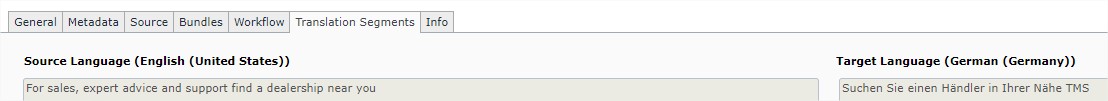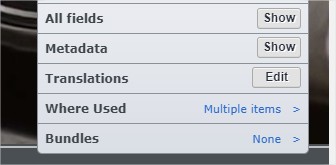Using the default Translation Review Workflow I can see when a component is assigned to the Translation Review activity that a "Translation Segments" tab is available on the component GUI anand in properties in XPM.
Once a user starts this activity, the Target Language fields are editable within this and a user can make changes so when the finishthey're finished, they can finish the activity, by assigning to ACCEPT, & these changes are sent back to TMS or REJECT with comments also visible in TMS.
Is it possible to hide or turn off this "Translation Segments"?
In our scenario we'd prefer for our reviewers to be able to view translations in context via XPM, start the review activity assigned to them (or their group) and then assign to REJECT adding comments - to indicate to TMS that changes are needed - not directly change any translations themselves.
If no changes are needed they assign to ACCEPT as before.
If not configurable, I'm thinkthinking some kind of XPM GUI extension that only for these reviewers:
- turns off "Open in Form View", so they cant just circumvent XPM.
- hides the Translation Segment portion of the Properties window.
Is that possible?