Trying to get the basic extension on http://tridion.uibeardcore.com/2014/02/js-overwriting/ working but so far no joy.
- I unblocked the zip file and extracted to a location in the server.
- Created a "UIBeardcoreExtensionResources" virtual dir under SDL Tridion 2011 > WebUI > Models to point to this folder.
- Updated System.config
<models>to include the right installPath, config and vdir. - Updated modification number in System.config and restarted IIS.
System.config update:
<model name="UIBeardcore.Extension.Resources">
<installpath>C:\Program Files (x86)\Tridion\web\WebUI\Models\UIBeardcore.Extension.Resources\</installpath>
<configuration>Configuration\UIBeardcore.Extension.Resources.config</configuration>
<vdir>UIBeardcoreExtensionResources</vdir>
</model>
IIS Update:
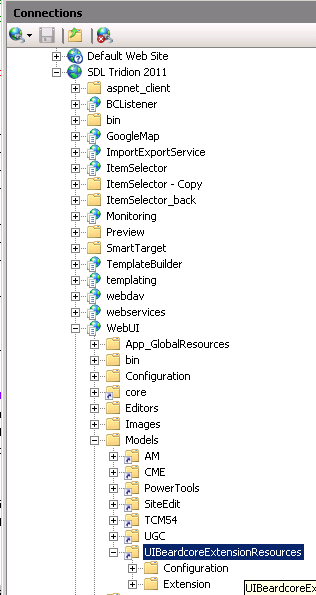
UIBeardcore config on Github:
I don't see messages in my console nor do I see the JS merged in with the main Dashboard JS.
I know I've missed something obvious!
UPDATE
I think the instructions will only work for Tridion 2013 as the Tridion.Web.UI.Core.Ajax.WebServiceProxy group doesnt exist in 2011.