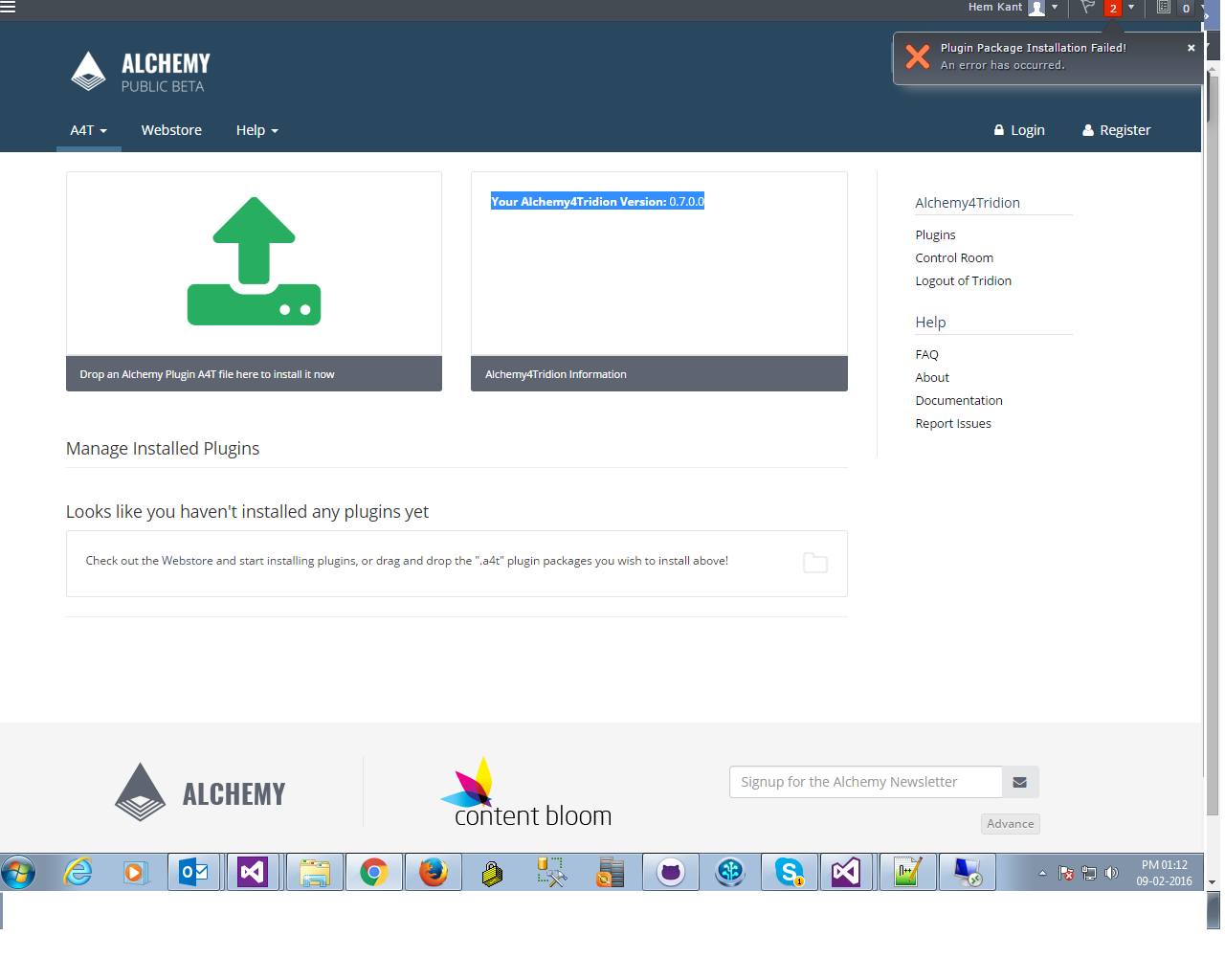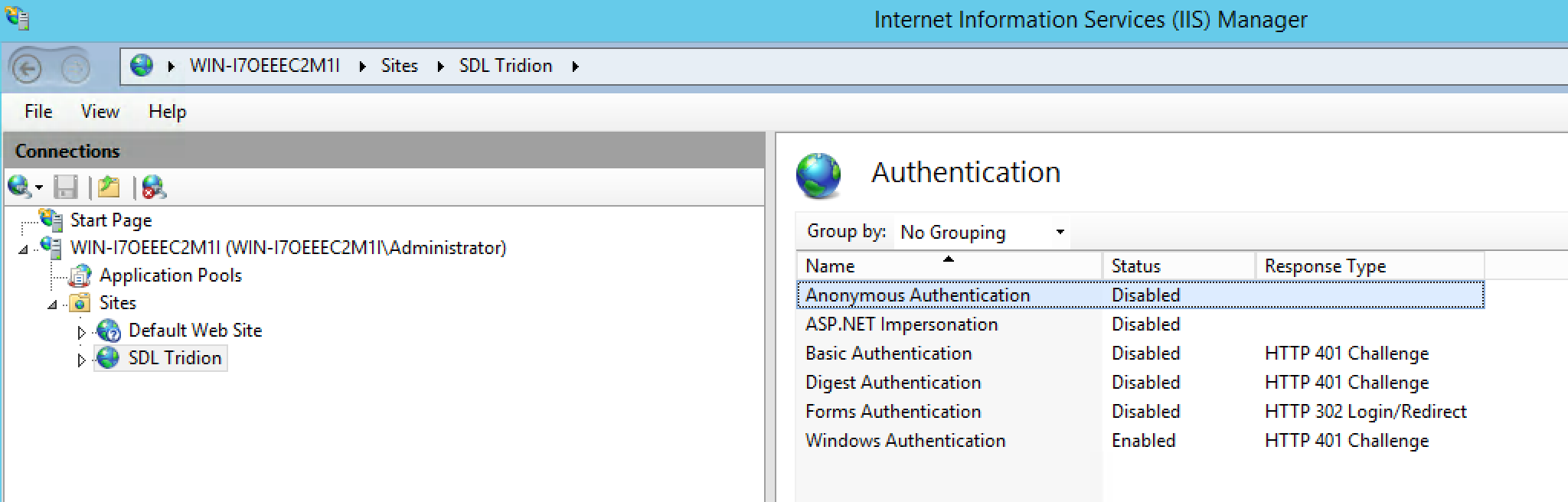I am working on SDL Tridion 2013 SP1 and Alchemy version which i have downloaded is Alchemy4Tridion Version: 0.7.0.0 link.
I have downloaded the Alchemy4Tridion Developer Pack link and trying to install the demo version plugin but getting error attached is the screenshot
Error in Debugger
http://domain.com/Alchemy/api/Plugins/Install Status Code :500 Internal Server Error
Debugger Log {message: "An error has occurred.",…}
exceptionMessage:"Value cannot be empty.
Parameter name: userName."
exceptionType:"System.ServiceModel.FaultException1[[Tridion.ContentManager.CoreService.Client.CoreServiceFault, Tridion.ContentManager.CoreService.Client, Version=7.1.0.1290, Culture=neutral, PublicKeyToken=ddfc895746e5ee6b]]"
message:"An error has occurred."
stackTrace:"
Server stack trace:
at System.ServiceModel.Channels.ServiceChannel.HandleReply(ProxyOperationRuntime operation, ProxyRpc& rpc)
at System.ServiceModel.Channels.ServiceChannel.Call(String action, Boolean oneway, ProxyOperationRuntime operation, Object[] ins, Object[] outs, TimeSpan timeout)
at System.ServiceModel.Channels.ServiceChannelProxy.InvokeService(IMethodCallMessage methodCall, ProxyOperationRuntime operation)
at System.ServiceModel.Channels.ServiceChannelProxy.Invoke(IMessage message)
Exception rethrown at [0]:
at System.Runtime.Remoting.Proxies.RealProxy.HandleReturnMessage(IMessage reqMsg, IMessage retMsg)
at System.Runtime.Remoting.Proxies.RealProxy.PrivateInvoke(MessageData& msgData, Int32 type)
at Tridion.ContentManager.CoreService.Client.ISessionAwareCoreService.Impersonate(String userName)
at Alchemy4Tridion.Plugins.Clients.AlchemySessionAwareCoreServiceClient.Impersonate(String username)
at Alchemy4Tridion.Core.Web.RequestPropertiesContext.get_SessionAwareCoreServiceClient()
at Alchemy4Tridion.Core.Web.RequestPropertiesContext.get_User()
at Alchemy4Tridion.Core.Security.AlchemyAuthorizeAttribute.OnAuthorization(HttpActionContext actionContext)
at System.Web.Http.Filters.AuthorizationFilterAttribute.OnAuthorizationAsync(HttpActionContext actionContext, CancellationToken cancellationToken)
--- End of stack trace from previous location where exception was thrown ---
at System.Runtime.CompilerServices.TaskAwaiter.ThrowForNonSuccess(Task task)
at System.Runtime.CompilerServices.TaskAwaiter.HandleNonSuccessAndDebuggerNotification(Task task)
at System.Web.Http.Filters.AuthorizationFilterAttribute.d__2.MoveNext()
--- End of stack trace from previous location where exception was thrown ---
at System.Runtime.CompilerServices.TaskAwaiter.ThrowForNonSuccess(Task task)
at System.Runtime.CompilerServices.TaskAwaiter.HandleNonSuccessAndDebuggerNotification(Task task)
at System.Runtime.CompilerServices.TaskAwaiter1.GetResult()
at System.Web.Http.Dispatcher.HttpControllerDispatcher.<SendAsync>d__1.MoveNext()"