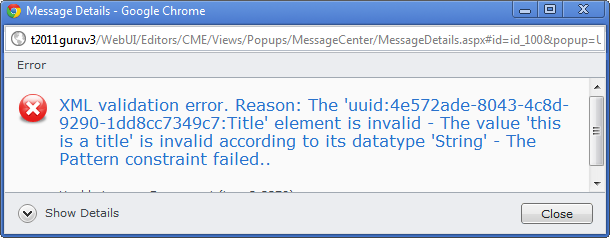In the documentation I read that it is possible to constrain field content of single-line text fields, number fields and date fields. But how exactly do I do that?
My (simplified) Schema looks like this:
<xsd:schema xmlns="uuid:2b" xmlns:tcmi="http://www.tridion.com/ContentManager/5.0/Instance" xmlns:xsd="http://www.w3.org/2001/XMLSchema" elementFormDefault="qualified" targetNamespace="uuid:2b">
<xsd:import namespace="http://www.tridion.com/ContentManager/5.0/Instance"></xsd:import>
<xsd:annotation>
<xsd:appinfo>
<tcm:Labels xmlns:tcm="http://www.tridion.com/ContentManager/5.0">
<tcm:Label ElementName="tag" Metadata="false">Tag</tcm:Label>
</tcm:Labels>
</xsd:appinfo>
</xsd:annotation>
<xsd:element name="Content">
<xsd:complexType>
<xsd:sequence>
<xsd:element name="tag" minOccurs="1" maxOccurs="unbounded" type="xsd:normalizedString">
<xsd:annotation>
<xsd:appinfo>
<tcm:ExtensionXml xmlns:tcm="http://www.tridion.com/ContentManager/5.0"></tcm:ExtensionXml>
</xsd:appinfo>
</xsd:annotation>
</xsd:element>
</xsd:sequence>
</xsd:complexType>
</xsd:element>
</xsd:schema>
So how would I set a maximum length of 15 characters on the tag field?