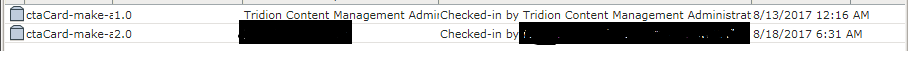I have a business requirement like I need to provide a custom page to the content author super group so that they can handle check-in or undo check-out of Tridion items checked out by other users.
I have created a LockManagement user group in tridion and added couple of content author super users in it. I provided custom page access to this LockManagement group, where they can enter Tcm Id of the locked Tridion item and can perform undo checkout or check-in.
CoreService will perform actual check-in or undocheck-out using admin user. My problem here is in the case of checkin, it will be recorded on admin user and we can see the same in version history. But i want to track the actual lock management user time stamp and want to see that when I check the history of Tridion item, So that in future while tracking issues we can identify the actual lock manager who checked-in that component.
Even though coreservice does check-in with admin user, I am trying to track the original user with some check-in comment like below, I know below code can’t help to add my checkin comment to the version history visible in GUI, but i am looking for any other similar directions here.
CM Version is : SDL Web 8 (build 8.1.0)
var loggedInUserName = HttpContext.Current.User.Identity.Name;
var checkInComment = string.Format("Checked-in by Lock Supervisor {0}", loggedInUserName);
.....
client.CheckIn(itemId, removePermanentLock: true, userComment: checkInComment, readBackOptions: _ReadOption);