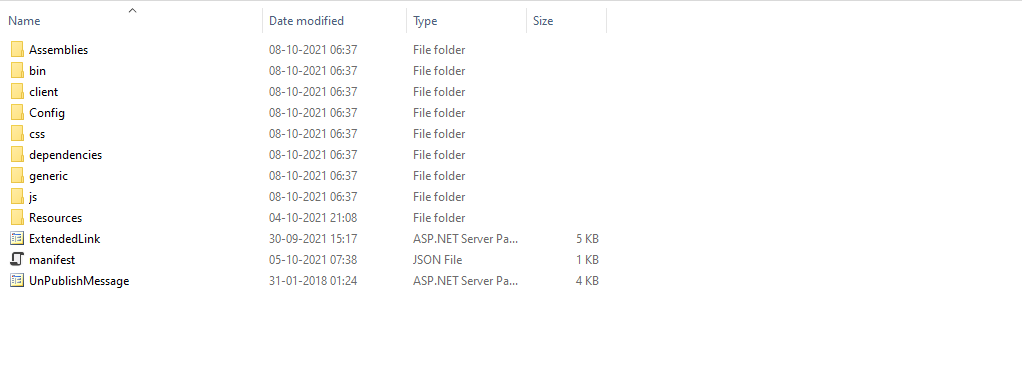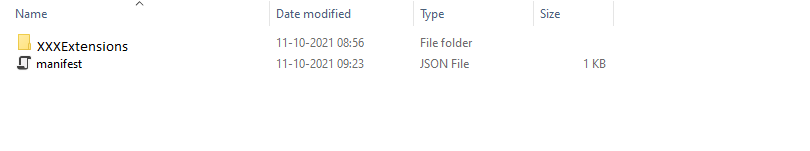I am working on GUI Extension and wrapping it with ADDON for deployment.
Information : This is a GUI Extension
Type : UIEditor
Deploying Using: http://domain/SDL/#app=wcm&entry=addon (UI Interface)
Package : ZIP File
Environment: On Premise for below Issue, Need to check procedure for Cloud
Info Details:
The Package is deployed successfully through the interface with the
status="success"
It create the extension folder at "Tridion\web\WebUI\WebRoot\Editors" with all the
files and folder including config. The manifest has ("assembliesFolder":
"Assemblies") set which contains the DLL File required for the extension . Manifest
file is shown below.
Issue: :
The problem is the deployed ADDOn failed to load the DLL and it is searching in "\Tridion\web\WebUI\WebRoot\bin" for the DLL.
Once I upload a DLL on this path ADDOn works as expected. So the issue here is the Manual Step involved in this Process and All the other attributes in the "Manifest.json" are working except this attribute.
Questions:
Is this a standard Practice or I am doing something wrong here.?
When I tried to deploy the AddOn in Cloud Hosted CM it is showing "Pending Activation" . So is there any other procedure we need to follow to deploy in the cloud?(might be restricted)
Option 1:
Manifest.json
{
"manifestVersion": "1.0",
"id": "Extensionname",
"version": "1.0",
"name": "GUI Extension",
"description": "GUI Extension",
"author": "xxx",
"requireConfiguration": "No",
"minVersion": "0.0.0.0",
"extensions": [
{
"name": "Extensionname",
"type": "UIEditor",
"properties": {
"name": "Extensionname",
"contentFolder": ".",
"configurationPath": "Config\xxx.config",
"assembliesFolder": "Assemblies",
"globalResourcesFolder": "Resources"
}
}
]
}
Option 2:
{
"manifestVersion": "1.0",
"id": "XXXExtensions",
"version": "1.0",
"name": "XXX GUI Extension",
"description": "XX GUI Extension",
"author": "Sachin Jain",
"requireConfiguration": "No",
"minVersion": "0.0.0.0",
"extensions": [
{
"name": "XXXExtensions",
"type": "UIEditor",
"properties": {
"name": "XXXExtensions",
"contentFolder": "XXXExtensions",
"configurationPath": "XXXExtensions\\Config\\XXX.config",
"assembliesFolder": "XXXExtensions\\Assemblies",
"globalResourcesFolder": "XXXExtensions\\Resources"
}
}
]
}