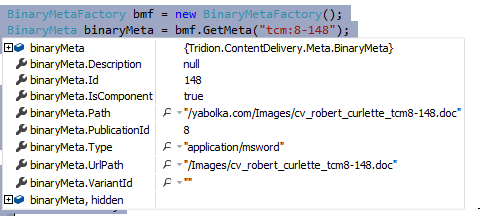How do I access the Binary Metadata using DD4T?
Update: My Multimedia Component is published to the filesystem. I believe that with DD4T I need to publish the MM Component to the Database to be able to retrieve it using the DD4T methods. I was mislead by the fact that some of the methods to get the Multimedia Component were working - but this makes sense, because those methods are from ContentDelivery and not DD4T. I plan to change the MM Component to publish to the database and then retry.
Currently I use this code but it does not get me the Metafields:
BinaryMetaFactory bmf = new BinaryMetaFactory();
BinaryMeta binaryMeta = bmf.GetMeta("tcm:8-148");