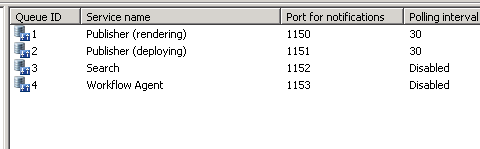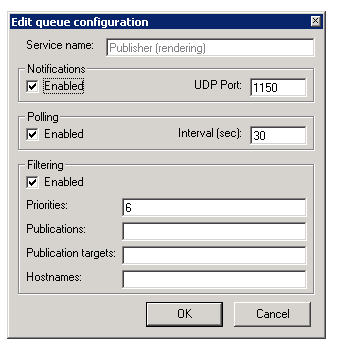Publishing Priorities are of three types:
- High
- Normal
- Low
When an item is published (not for schedule publish) with any priority
- Item will show the status as "
Waiting for Publish" on Publishing Queue
- Publishing queue will move based on number of Renderer's and Deployer's as mentioned on
MMC Snap-In
- If Item is published as
High, queue will take this item as priority than other items & wait for current item to complete rendering and then this item starts renderingNormal, queue will wait for other items (which are published as "High" and for "Normal", those are published prior to this item) to complete the renderingLow, queue will wait till other items (which are published as "High" & "Normal". For "Low", those are published prior to this item) to complete the rendering
Other part is about "Publishing Targets", publishing targets are mapped to different servers. One or more servers will be mapped to different publishers (If there are).
Each publishing target represent that it publishes to different servers.
In your case, item is published as "Normal". Prior to you, there might be couple of items are rendering in "Normal" or "High" priority.
Now you need to check the publishing queue for past few days to identify "How many items are there on the Publishing Queue in Waiting state".
If the unwanted items are lying on the publishing queue from so many days then you need to do a clean-up activity by deleting the un-wanted items from the queue.