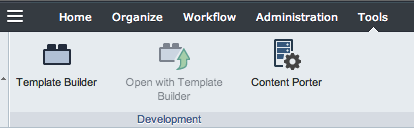You can Content Port from earlier versions of Tridion in to SDL Tridion 2013 SP1 - I did this recently, between Tridion 2011 SP1 HR1 and Tridion 2013 SP1.
One thing to note is that you will need the Content Porter 2013 SP1 Client to be able to import in to SDL Tridion 2013 SP1. Although SDL Tridion 2013 SP1 now comes with the Import/Export Webservice as part of the Core Content Manager (CM) installer, you will still need to get the Content Porter 2013 SP1 installer to make the Content Porter client available within the Tools menu.
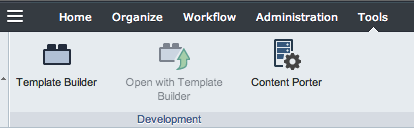
You will need to consider that there is a small list of Known issues (login required) with Content Porter 2013 SP1.
However, the biggest thing to note with this approach of using Content Porter, is that there are a number of items that are not exported when using Content Porter.
The full list can be found on the Non-exportable items page of the SDL Content Porter 2013 SP1 online documentation (login required). However, the main 'non-exportable items' to note in your situation are probably:
- Publication Targets and Target Types in publishing
- Page and Component publishing status
- Users
- Security settings for Users and Groups
- Permissions for Publications, Folders, and Structure Groups
You will need to ensure that there is a content freeze in place during the migration period.
It may be worth doing a few 'dry runs' on the migration, and saving the Content Porter configuration each time (and possibly scripting the migration), so that you can reduce the chance of forgetting something.
You may want to discuss your situation with Tridion Support or Professional Services, as they may have encountered this situation before.