Like Bart explains, this will not be a move.
Some of this might be redundant, but here's what worked for me. Note that the Import Result shows the old, unmapped WebDAV path for the created item, though it was copied into the Parent Publication.
To help minimize dependencies, in the export I only exported the content I needed.
In the import I did the following:
- Remapped everything related, including the folders in the WebDAV url to the Component to move
- Removed un-related contexts
- Edited mapping in Content Porter (this won't catch URL escaping issues, but it seems to validate the mappings XML against a schema)
- Only imported the content
- Selected everything but
Component for the filter options
- Unchecked
Select items for import that were explicitly selected during export
- Did not choose Resolve shared items through BluePrint mapping (though this should only impact localized items)
- I did not change the Publication name (this only caused a naming conflict issue)
My mapping file includes the content as well as its Schema and all the folders in its path.
<?xml version="1.0" encoding="utf-8"?>
<Mappings xmlns="http://www.sdltridion.com/ContentManager/ImportExport/Package/2013">
<ItemSet role="Publication">
<Mapping exportTitle="010%20Schemas%20Master" importTitle="" />
</ItemSet>
<ItemSet role="Folder">
<Mapping exportContext="/010%20Schemas%20Master" exportTitle="Building%20Blocks" importContext="/000%20Empty%20Parent" importTitle="" />
<Mapping exportContext="/010%20Schemas%20Master/Building%20Blocks" exportTitle="Child" importContext="/010%20Schemas%20Master/Building%20Blocks" importTitle="Parent" />
</ItemSet>
<ItemSet role="Schema">
<Mapping exportContext="/010%20Schemas%20Master/Building%20Blocks" exportTitle="Default%20Multimedia%20Schema.xsd" importContext="/000%20Empty%20Parent/Building%20Blocks" importTitle="" />
<Mapping exportContext="/010%20Schemas%20Master/Building%20Blocks" exportTitle="Test.xsd" importContext="/000%20Empty%20Parent/Building%20Blocks" importTitle="" />
</ItemSet>
<ItemSet role="Component">
<Mapping exportContext="/010%20Schemas%20Master/Building%20Blocks/Child" exportTitle="Test.xml" importContext="/000%20Empty%20Parent/Building%20Blocks/Parent" importTitle="" />
</ItemSet>
</Mappings>
As Monica Manzano and others have pointed out, it might easier to just rename a Publication rather than doing the mapping.
While making the update I ran into two issues.
Until I completed the mappings for the Schema and Folders, I got:
Tridion.ContentManager.InvalidLinkException: Link to Schema has
invalid value. ---> Tridion.ContentManager.InvalidUriException:
Invalid context Publication specified in URI: tcm:4-1365-8. Expecting:
1. at Tridion.ContentManager.Utils.AssertSameContextRepositories(TcmUri
uri1, TcmUri uri2)
Be sure to map the item and all of its dependencies.
Secondly, the Publication in the Content Porter package referenced the Default Multimedia Schema (tcm:1-8-8). I couldn't quite figure out the mapping for it, so I deleted the Publication out of the package as a hack. :-)
The export log hints at what to map:
Exported items:
/webdav/010%20Schemas%20Master
/webdav/010%20Schemas%20Master/Building%20Blocks/Child/Test.xml
Note again that the Import results do not show the mapped results, just the initial paths.
Total items processed: 1 New items created: 1 Existing items updated:
0 Items partially imported: 0 Items failed: 0
Created items:
/webdav/010%20Schemas%20Master/Building%20Blocks/Child/Test.xml
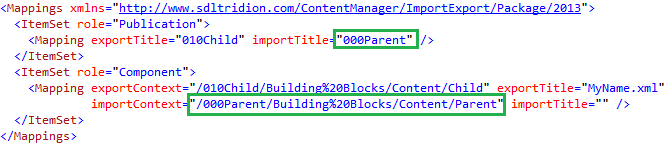
Parentfolder exist on the destination CMS? You probably don't need to remap the Publication itself, just the Component. Also, are you on Tridion 2013 SP1 or just 2013? It seems SDL Tridion 2013 SP1 skips thetcccpnamespace, but you need them on older Tridion versions.