We have a language specific website, so one Publication for English and another for Arabic.
We use the sitemap class to populate our site navigation. We have localized our Components. So the sub menus get these display names from the Component metadata but how can I change the main menu which is picked up from structure?
I tried changing the name on the localized Structure Group and published navigation but nothing happened. Where do we have to change this? In the below image, Layout, Content Types, Lists are Structure Groups which are not linked to a page. So I am not sure where the name 'Layout' is coming from. If I have an index page, I don't want it to be seen in the navigation.
Type of Navigation: Localizable; Navigation Text Field Paths : standardMeta/name, pageTitle, headline I get this exception:
Caused by: com.sdl.webapp.common.api.content.ContentProviderException: Exception while getting page model for: [9] /en/navigation.json
at com.sdl.webapp.dd4t.DD4TContentProvider$1.tryFindPage(DD4TContentProvider.java:79) ~[dd4t-provider-1.0-SNAPSHOT.jar:1.0-SNAPSHOT]
at com.sdl.webapp.dd4t.DD4TContentProvider$1.tryFindPage(DD4TContentProvider.java:69) ~[dd4t-provider-1.0-SNAPSHOT.jar:1.0-SNAPSHOT]
at com.sdl.webapp.dd4t.DD4TContentProvider.findPage(DD4TContentProvider.java:135) ~[dd4t-provider-1.0-SNAPSHOT.jar:1.0-SNAPSHOT]
at com.sdl.webapp.dd4t.DD4TContentProvider.getPageModel(DD4TContentProvider.java:69) ~[dd4t-provider-1.0-SNAPSHOT.jar:1.0-SNAPSHOT]
at com.sdl.webapp.addon.controller.GenericMainController.getPageModel(GenericMainController.java:365) ~[classes/:na]
... 41 common frames omitted
Caused by: org.dd4t.core.exceptions.SerializationException: com.fasterxml.jackson.databind.exc.UnrecognizedPropertyException: Unrecognized field "Url" (class org.dd4t.contentmodel.impl.PageImpl), not marked as ignorable (20 known properties: "Schema", "lastPublishedDate", "RevisionDate", "PageTemplate", "Publication", "Folder", "OwningPublication", "fileExtension", "CustomProperties", "LastPublishedDate", "Filename", "MetadataFields" [truncated]])
at [Source: {"Title":"Home","Url":"/en/","Id":"tcm:9-9-4","Type":"StructureGroup","Items":[{"Title":"Layouts","Url":"/en/scoreboard","Id":"tcm:9-164-4","Type":"StructureGroup","Items":[{"Title":"Test Index","Url":"/en/layout/index","Id":"tcm:9-23541-64","Type":"Page","Items":[],"PublishedDate":"2015-12-29T16:17:16Z","Visible":true},{"Title":"Section Page","Url":"/en/layout/section-page","Id":"tcm:9-688-64","Type":"Page","Items":[],"PublishedDate":"2015-12-28T10:24:40Z","Visible":true},{"Title":"Content Page","Url":"/en/layout/content-page","Id":"tcm:9-689-64","Type":"Page","Items":[],"PublishedDate":"2015-12-29T16:15:15Z","Visible":true},{"Title":"Content
@Bart: How can I get the localized title in the breadcrumb? Right now, navigation links display the title of the Structure Group which we have not localized. The SG contains an index page which has localized components. When I print the navigation.json, I can see the index page with localized title value but the SG title is still in english. Could this be the problem? Should we localize the SG too.
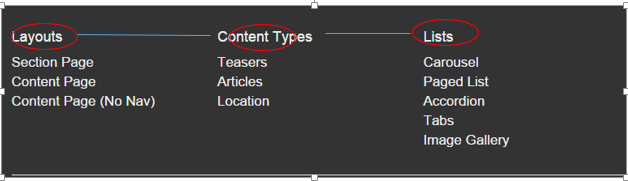

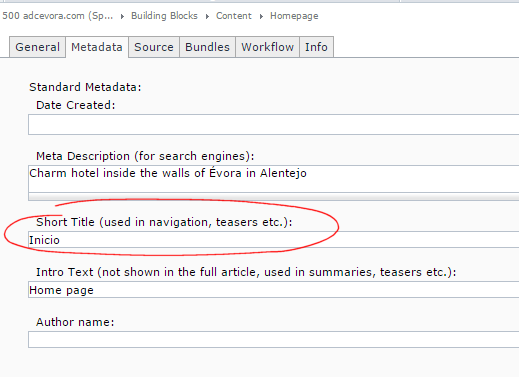
navigation.jsonsay? Can you relate that back to a value of a Structure Group or Component?_NavigationPage, and you can see it by simply requesting its URL on your website.