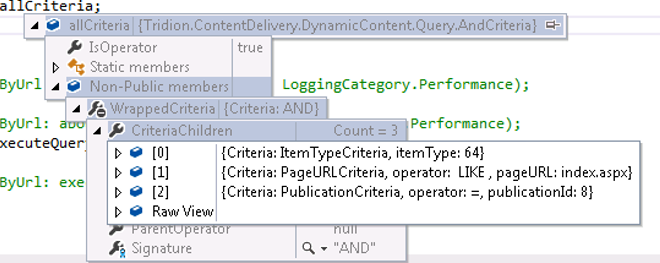I am working on DD4T 2.0.8 version and WEB 8 . i have installed the DD4T.Templates.2.0.8 and using DD4T.Providers.SDLWeb8 .
the issue which i am facing is when hitting base.Page(pageId) its throwing an error the inner exception is shows that the method name GetContentByUrl(string Url) returning the empty string[] string[] resultUris = pageQuery.ExecuteQuery(); although the default page exist in the broker '
<?xml version="1.0" encoding="UTF-8"?><Configuration Version="8.0"
xmlns:xsi="http://www.w3.org/2001/XMLSchema-instance"
xsi:noNamespaceSchemaLocation="schemas/cd_storage_conf.xsd"> <Global>
<Storages>
<Storage Type="persistence" Id="defaultdb" dialect="MSSQL"
Class="com.tridion.storage.persistence.JPADAOFactory">
<Pool Type="jdbc" Size="10" MonitorInterval="60" IdleTimeout="120" CheckoutTimeout="120"/>
<DataSource Class="com.microsoft.sqlserver.jdbc.SQLServerDataSource">
<Property Name="serverName" Value="localhost" />
<Property Name="portNumber" Value="1433" />
<Property Name="databaseName" Value="Tridion_Broker" />
<Property Name="user" Value="*****" />
<Property Name="password" Value="****" />
</DataSource>
</Storage>
</Storages><Storage Type="filesystem" Class="com.tridion.storage.filesystem.FSDAOFactory" Id="defaultFile"
defaultFilesystem="false">
<Root Path="C:\visitorsweb" />
</Storage>
<Storage Type="filesystem" Class="com.tridion.storage.filesystem.FSDAOFactory" Id="defaultDataFile"
defaultFilesystem="true" defaultStorage="true">
<Root Path="C:\visitorsweb\data" />
</Storage>
</Storages>
</Global>
<ItemTypes defaultStorageId="defaultdb" cached="false">
<Publication Id="8" defaultStorageId="defaultdb" cached="false">
<Item typeMapping="ComponentPresentation" itemExtension=".Jsp" storageId="defaultdb"/>
<Item typeMapping="ComponentPresentation" itemExtension=".Asp" storageId="defaultdb"/>
<Item typeMapping="ComponentPresentation" itemExtension=".Xml" storageId="defaultdb"/>
<Item typeMapping="ComponentPresentation" itemExtension=".Txt" storageId="defaultdb"/>
<Item typeMapping="Metadata" cached="true" storageId="defaultdb"/>
<Item typeMapping="Binary" itemExtension=".pdf" storageId="defaultdb" cached="true"/>
<Item typeMapping="Binary" itemExtension=".iso" storageId="defaultdb" cached="false"/>
<Item typeMapping="ComponentLinkClick" cached="true" storageId="defaultdb"/>
<Item typeMapping="ComponentVisit" cached="true" storageId="defaultdb"/>
<Item typeMapping="DynamicLinkInfo" cached="true" storageId="defaultdb"/>
<Item typeMapping="Page" cached="false" storageId="defaultdb"/>
<Item typeMapping="Personalization" cached="true" storageId="defaultdb"/>
<Item typeMapping="Taxonomy" cached="true" storageId="defaultdb"/>
<Item typeMapping="Timeframe" cached="true" storageId="defaultdb"/>
<Item typeMapping="TrackedPage" cached="true" storageId="defaultdb"/>
<Item typeMapping="XSLT" cached="true" storageId="defaultdb"/>
<Item typeMapping="ExtensionData" cached="true" storageId="defaultdb"/>
</Publication>
</ItemTypes>
<License Location="C:\WEB8Licence\cd_licenses.xml"/>
<ConfigRepository ServiceUri="http://localhost:8082/discovery.svc"
ConnectionTimeout="40000"
CacheEnabled="true"
CacheExpirationDuration="600"
ServiceMonitorPollDuration="10"
ClientId="registration"
ClientSecret="encrypted:HzfQh9wYwAKShDxCm4DnnBnysAz9PtbDMFXMbPszSVY=">
<Roles>
<Role Name="DeployerCapability" Url="http://localhost:8084/httpupload">
<Property Name="undo.enabled" Value="false"/>
<Property Name="encoding" Value="UTF-8"/>
</Role>
</Roles>
</ConfigRepository>
' Criteria of the broker query is also correct i don't see any issue
Any help will be highly appreciated thanks in advance.