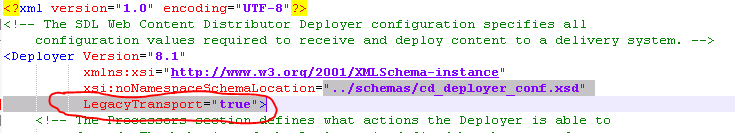I want to install Web8 with legacy features. How can I upgrade a Content Deployer service installed as a Windows Service? I don't want to install Discovery Service. There are any parameter for installService.ps1? I can't see any information about Content Delivery roles as a windows service in Documentation Center, only about Java or .NET application...
2nd Edition:
I need to install a deployer that works with LocalSystem Transport.
- I tried to install a Microservice,but I can recive a Token because I have not a Discovery Service.
- I installed as Java application, and it works fine with HTTP transport (I need LocalSystem)
- I compared different jars and configs between Tridion 2013 and Web8 and I think is no a good idea installing an old version of Deployer.
There would be a way to use a LocalSystem Transport on Web8. I can see configuration to use it in cd_transport_conf.xml
Thanks in advance!