I am facing issue with Assets path with version number in DXA 1.4. I have installed DXA 1.4 along with all required services with SDL web 8.1 on single machine as per the installation instruction.
Staging website showing all content correctly without CSS, JS files.
Because JS, CSS files have the version no in the Path as below: http://localhost:8888/system/v1.4/assets/css/main.css
But I am able to access main.css without version no in the path as below. http://localhost:8888/system/assets/css/main.css
Can someone please guide me where I am missing.
I have enabled debug logs but still no luck
Logs:
2016-05-26 05:07:28,954 [9] DEBUG - CdApiLocalizationResolver.ResolveLocalization() exit. Duration: 178 ms. 2016-05-26 05:07:28,954 [9] WARN - No matching Localization found for URL 'http://localhost:8888/system/V1.4/assets/css/main.css'. Sending HTTP 404 (Not Found)
Bigger logs:
More Over One of my colleague also install DXA with the same step as I did, everything is working fine for him, the only difference is that I have also installed contextual image delivery service (But this service is working fine for me, Showing images properly on the site ). May be this has some connection with this issue.
GetTtmMapping result:
CmEnvironmentId : SDLWebcmsample_local
PublicationId : tcm:0-6-1
EnvironmentPurpose : Staging
WebApplicationId : Website2_RootWebApp
RelativeUrl : /
PrimaryMappedUrl : http://localhost:8888/
IsOffline : False
CdEnvironment :
Id : Mapping2
ExtensionProperties : {}
CmEnvironmentId : SDLWebcmsample_local
PublicationId : tcm:0-1-1
EnvironmentPurpose : Staging
WebApplicationId : visitorsweb_RootWebApp
RelativeUrl : /
PrimaryMappedUrl : http://localhost:82/
IsOffline : False
CdEnvironment :
Id : visitorswebmapping
ExtensionProperties : {}
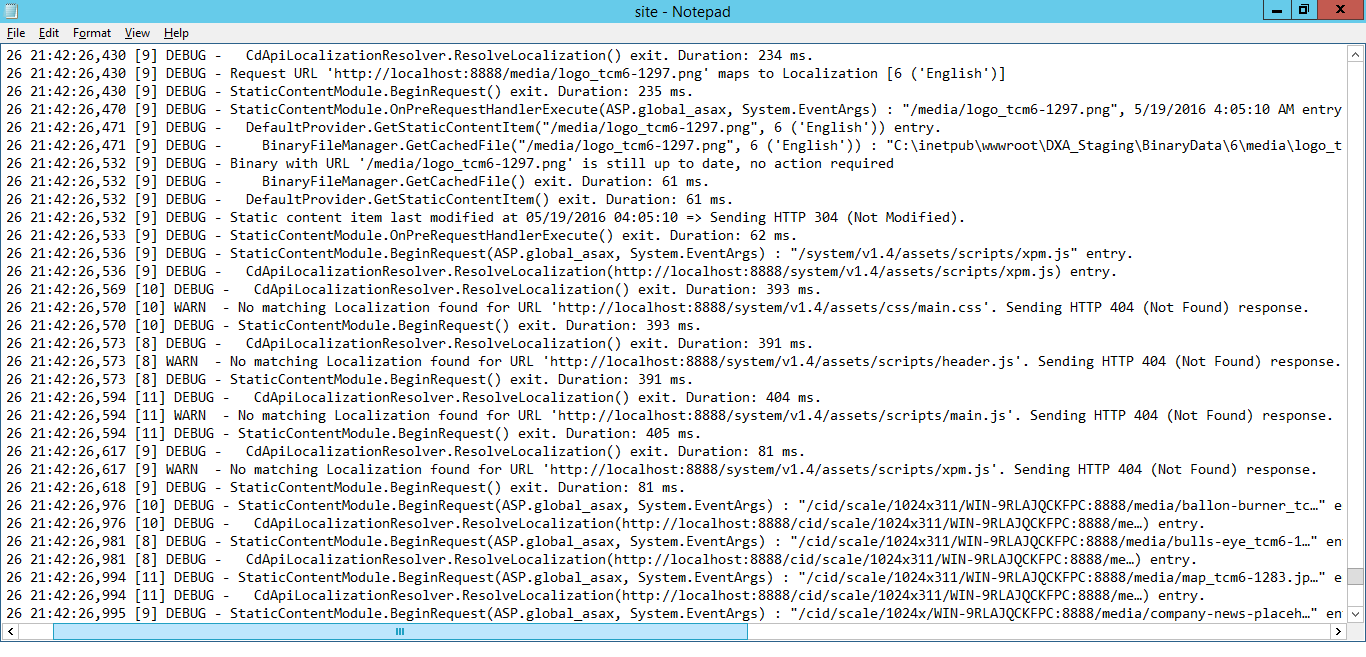
systemandassets. Are there any errors logged when you see the page without styling?