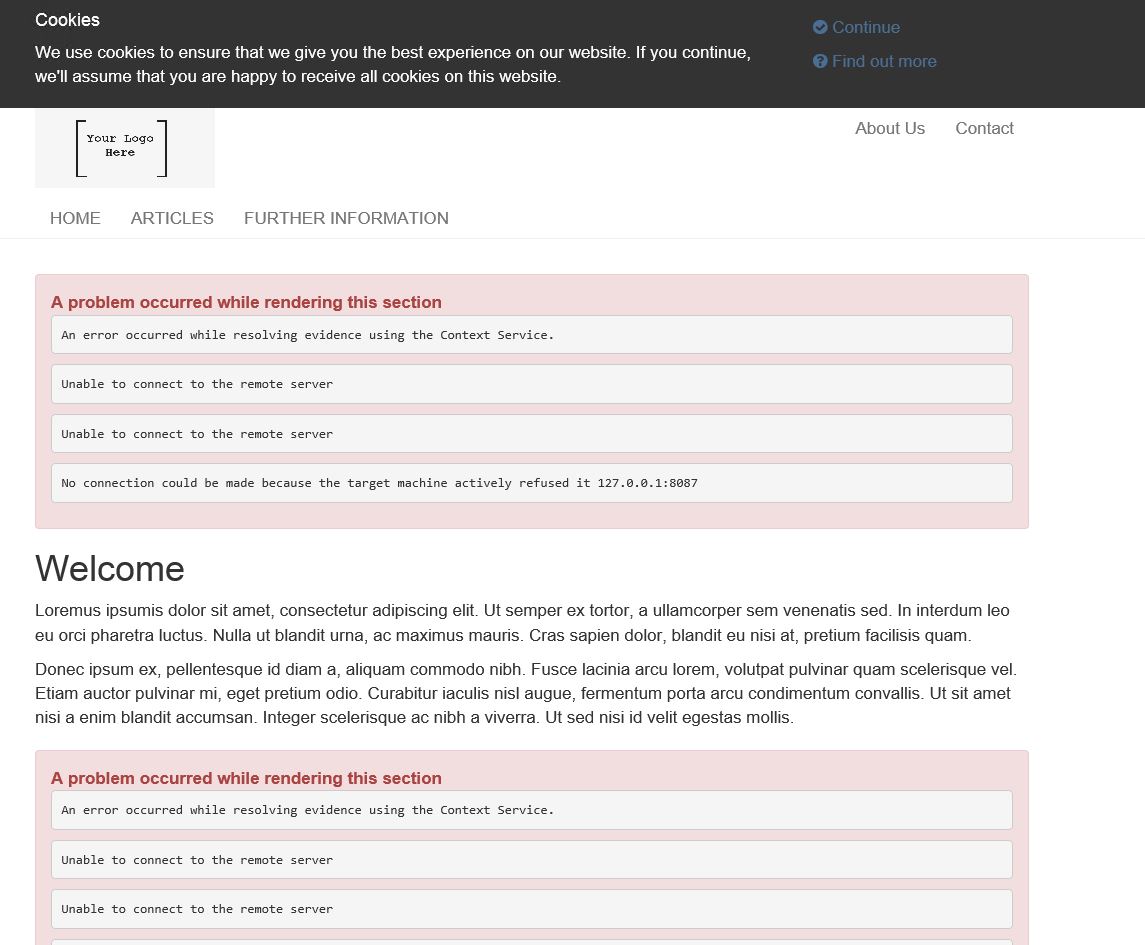Web 8.1.1 is installed and DXA 1.4 I tried to setup DXA sample site. It is configured and site is loading but some parts have an error.
Error message in log file is
2016-05-30 11:03:47,502 [26] ERROR - An error occurred while resolving evidence using the Context Service. Sdl.Web.Common.DxaException: An error occurred while resolving evidence using the Context Service. ---> Microsoft.OData.Client.DataServiceTransportException: Unable to connect to the remote server ---> System.Net.WebException: Unable to connect to the remote server ---> System.Net.Sockets.SocketException: No connection could be made because the target machine actively refused it 127.0.0.1:8087 at System.Net.Sockets.Socket.DoConnect(EndPoint endPointSnapshot, SocketAddress socketAddress) at System.Net.ServicePoint.ConnectSocketInternal(Boolean connectFailure, Socket s4, Socket s6, Socket& socket, IPAddress& address, ConnectSocketState state, IAsyncResult asyncResult, Exception& exception) --- End of inner exception stack trace --- at System.Net.HttpWebRequest.GetResponse() at Microsoft.OData.Client.HttpWebRequestMessage.GetResponse() --- End of inner exception stack trace ---
Any ideas?