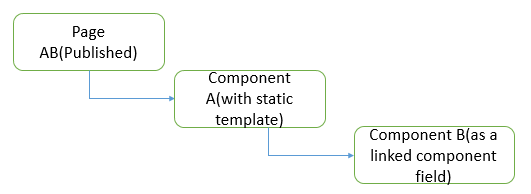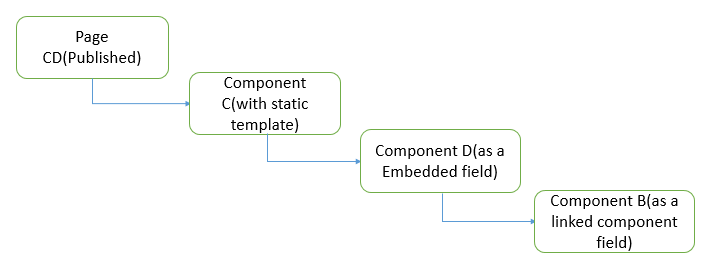We have a Page with Component A (a container Component) associated with a static template which has another Component B as a Linked Component field. In the associated model for B, I have created a field to serve URL like:
@SemanticProperty("_self")
private String url;
URL field is always empty, even if the Page containing parent Component A is published. There is a dynamic Component Template present for the Component B. Here is the diagram of page AB where B is present as a linked component:
I am mapping model for page CD where B is also present which has the url field with empty value:
Can anyone suggest if I am missing anything?