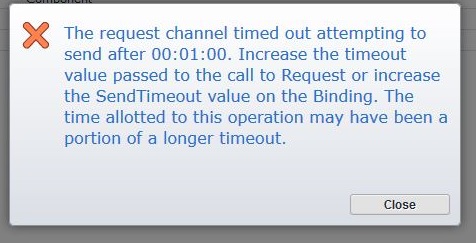We try to create new multimedia Component with 25MB video file and got below error;
The request channel timed out attempting to send after 00:01:00. Increase the timeout value passed to the call to Request or increase the SendTimeout value on the Binding. The time allotted to this operation may have been a portion of a longer timeout.
event error log:
Unable to upload binary to the 'FileSystemBinaryContentStorage' Binary Content Storage. See inner exception for more details. An exception has been thrown when reading the stream. The socket connection was aborted. This could be caused by an error processing your message or a receive timeout being exceeded by the remote host, or an underlying network resource issue. Local socket timeout was '00:29:59.9840000'. The read operation failed, see inner exception. The socket connection was aborted. This could be caused by an error processing your message or a receive timeout being exceeded by the remote host, or an underlying network resource issue. Local socket timeout was '00:29:59.9840000'. An existing connection was forcibly closed by the remote host Component: Tridion.ContentManager.CoreService Errorcode: 854 User: NT AUTHORITY\NETWORK SERVICE StackTrace Information Details: at System.Net.Sockets.Socket.Receive(Byte[] buffer, Int32 offset, Int32 size, SocketFlags socketFlags) at System.ServiceModel.Channels.SocketConnection.ReadCore(Byte[] buffer, Int32 offset, Int32 size, TimeSpan timeout, Boolean closing) at System.ServiceModel.Channels.SocketConnection.ReadCore(Byte[] buffer, Int32 offset, Int32 size, TimeSpan timeout, Boolean closing) at System.ServiceModel.Channels.SocketConnection.Read(Byte[] buffer, Int32 offset, Int32 size, TimeSpan timeout) at System.ServiceModel.Channels.DelegatingConnection.Read(Byte[] buffer, Int32 offset, Int32 size, TimeSpan timeout) at System.ServiceModel.Channels.ConnectionStream.Read(Byte[] buffer, Int32 offset, Int32 count) at System.Net.FixedSizeReader.ReadPacket(Byte[] buffer, Int32 offset, Int32 count) at System.Net.Security.NegotiateStream.StartFrameHeader(Byte[] buffer, Int32 offset, Int32 count, AsyncProtocolRequest asyncRequest) at System.Net.Security.NegotiateStream.ProcessRead(Byte[] buffer, Int32 offset, Int32 count, AsyncProtocolRequest asyncRequest) at System.Net.Security.NegotiateStream.ProcessRead(Byte[] buffer, Int32 offset, Int32 count, AsyncProtocolRequest asyncRequest) at System.Net.Security.NegotiateStream.Read(Byte[] buffer, Int32 offset, Int32 count) at System.ServiceModel.Channels.StreamConnection.Read(Byte[] buffer, Int32 offset, Int32 size, TimeSpan timeout) at System.ServiceModel.Channels.StreamConnection.Read(Byte[] buffer, Int32 offset, Int32 size, TimeSpan timeout) at System.ServiceModel.Channels.SingletonConnectionReader.SingletonInputConnectionStream.ReadCore(Byte[] buffer, Int32 offset, Int32 count) at System.ServiceModel.Channels.SingletonConnectionReader.SingletonInputConnectionStream.Read(Byte[] buffer, Int32 offset, Int32 count) at System.ServiceModel.Channels.MaxMessageSizeStream.Read(Byte[] buffer, Int32 offset, Int32 count) at System.Xml.XmlBufferReader.TryEnsureBytes(Int32 count) at System.Xml.XmlBufferReader.EnsureBytes(Int32 count) at System.Xml.XmlBufferReader.ReadBytes(Int32 count) at System.Xml.XmlBinaryReader.ReadText(XmlTextNode textNode, ValueHandleType type, Int32 length) at System.Xml.XmlBinaryReader.ReadNode() at System.Xml.XmlBaseReader.MoveToContent() at System.ServiceModel.Dispatcher.StreamFormatter.MessageBodyStream.Read(Byte[] buffer, Int32 offset, Int32 count) at System.ServiceModel.Dispatcher.StreamFormatter.MessageBodyStream.Read(Byte[] buffer, Int32 offset, Int32 count) at System.IO.Stream.InternalCopyTo(Stream destination, Int32 bufferSize) at Tridion.ContentManager.FileSystemBinaryContentStorage.UploadInternal(Stream content, TcmUri tcmUri) at Tridion.ContentManager.FileSystemBinaryContentStorage.UploadInternal(Stream content, TcmUri tcmUri) at Tridion.ContentManager.FileSystemBinaryContentStorage.Upload(Stream content) at Tridion.ContentManager.CoreService.CoreServiceBase.UploadBinaryContent(UploadRequest request) at SyncInvokeUploadBinaryContent(Object , Object[] , Object[] ) at System.ServiceModel.Dispatcher.SyncMethodInvoker.Invoke(Object instance, Object[] inputs, Object[]& outputs) at Tridion.ContentManager.CoreService.CoreServiceInvoker.Invoke(Object instance, Object[] inputs, Object[]& outputs) at System.ServiceModel.Dispatcher.DispatchOperationRuntime.InvokeBegin(MessageRpc& rpc) at System.ServiceModel.Dispatcher.ImmutableDispatchRuntime.ProcessMessage5(MessageRpc& rpc) at System.ServiceModel.Dispatcher.ImmutableDispatchRuntime.ProcessMessage11(MessageRpc& rpc) at System.ServiceModel.Dispatcher.MessageRpc.Process(Boolean isOperationContextSet)
Looking for solutions this issue.