I am unable to unlocalize a Folder which is at Level 1, where Level 0 is parent Publication. Time out error occurs while trying to unlocalize the Folder.
Is there a preferred timeout setting for such scenarios?
Time out settings tried
Seconds before a time out error is generated when executing a long query
Seconds before a time out error is generated when executing a query
Option 1 : 500 seconds 500 seconds (8 minutes)
Option 2 : 1800 seconds 1800 seconds (30 minutes)
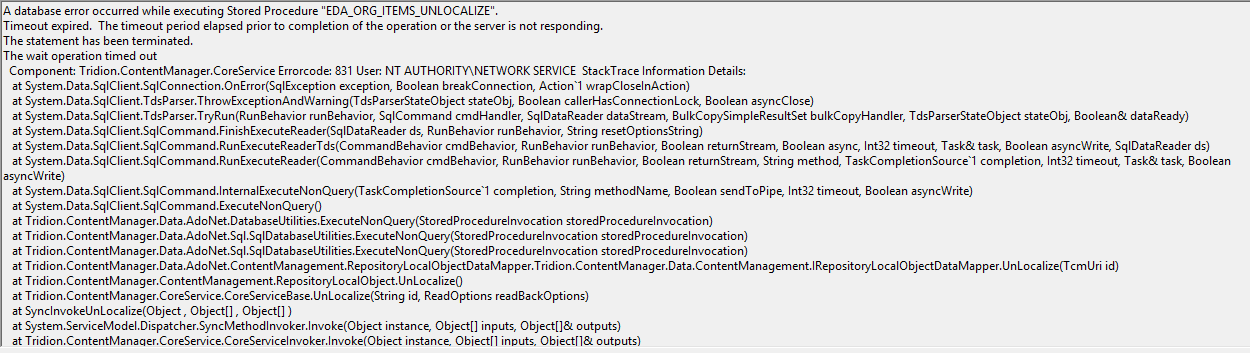 Option 3 : 14400 seconds 14400 seconds (4 hours)
Option 3 : 14400 seconds 14400 seconds (4 hours)
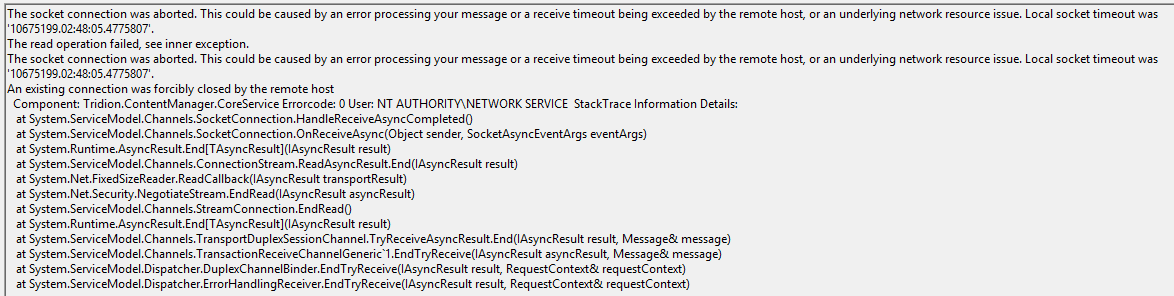
sp_updatestats, can you stick a TRACE on the SQL database and follow the Stored Proc EDA_ORG_ITEMS_UNLOCALIZE ? Understanding where it's hanging may help. Can you confirm that you can unlocalize a SG, a PT and CT also (just to complete the fact you've tested Pages and Components).