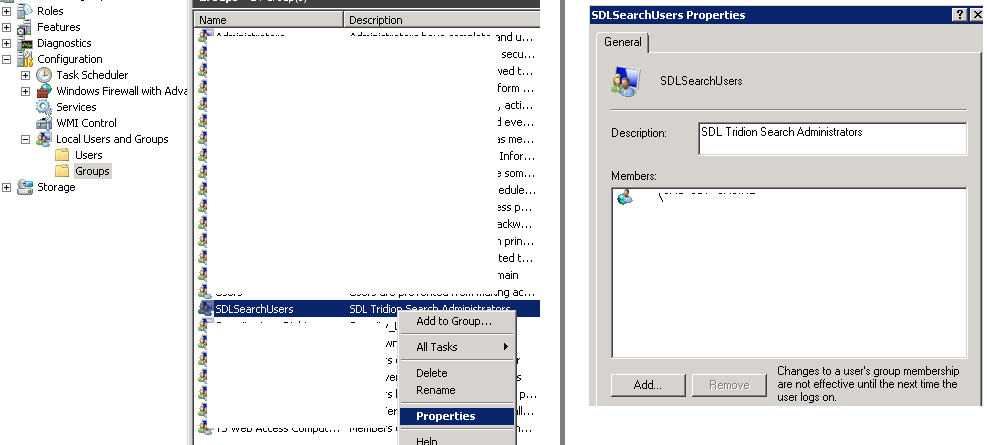We recently upgraded to web 8.5 from Tridion 2013 SP1.
The CME search for a text is returning following error
(80040356) Unable to retrieve search results
Error occured while processing the request: Not Found.
The remote server returned an error: (404) Not Found.
The remote server returned an error: (404) Not Found.
When I try to reindex the searches it runs but I see lot of error in Event Viewer.
Unable to index item: tcm:xx-xxxxxx. <html><head><title>Apache Tomcat/7.0.39 - Error report</title><style><!--H1 {font-family:Tahoma,Arial,sans-serif;color:white;background-color:#525D76;font-size:22px;} H2 {font-family:Tahoma,Arial,sans-serif;color:white;background-color:#525D76;font-size:16px;} H3 {font-family:Tahoma,Arial,sans-serif;color:white;background-color:#525D76;font-size:14px;} BODY {font-family:Tahoma,Arial,sans-serif;color:black;background-color:white;} B {font-family:Tahoma,Arial,sans-serif;color:white;background-color:#525D76;} P {font-family:Tahoma,Arial,sans-serif;background:white;color:black;font-size:12px;}A {color : black;}A.name {color : black;}HR {color : #525D76;}--></style> </head><body><h1>HTTP Status 404 - /tridion/update</h1><HR size="1" noshade="noshade"><p><b>type</b> Status report</p><p><b>message</b> <u>/tridion/update</u></p><p><b>description</b> <u>The requested resource is not available.</u></p><HR size="1" noshade="noshade"><h3>Apache Tomcat/7.0.39</h3></body></html>
Component: Tridion.ContentManager.Search.Indexing
Errorcode: 854
User: NT AUTHORITY\SYSTEM
StackTrace Information Details:
at Tridion.ContentManager.Search.Indexing.SearchIndexingEngine.ThrowIndexingException(String hostUrl, TcmUri subjectId, WebException e)
at Tridion.ContentManager.Search.Indexing.SearchIndexingEngine.AddToIndex(TcmUri subjectId)
at Tridion.ContentManager.Search.SearchIndexer.QueueMessageHandler.HandleMessage()
Are we missing anything? I have validated the Search Settings in MMC, web.xml in solr-tomcat\conf folder. Please let me know if you have any solution.