I am implementing a taxonmy based navigation in SDL Web 8.5 with DXA 2.0. According to the documentation, I have created a category keyword with [Navigation] in its title.
I have published this Category and Keyword as well. In Unity.config, I have changed the mapping for INavigationProvider from Static to Dynamic as well.
<type type="INavigationProvider" mapTo="DynamicNavigationProvider">
<lifetime type="singleton" />
</type>
I expect to see NavigationLinks model to be populated. However, it never happens. I put some code in try and catch to see what is the exception.
public static NavigationLinks GetDynamicNavigationLinks(this HtmlHelper helper,string requestUrlPath,Localization localization)
{
try
{
INavigationProvider navigationProvider = SiteConfiguration.NavigationProvider;
var navigationLinks = navigationProvider.GetTopNavigationLinks(requestUrlPath, localization);
return navigationLinks;
}
catch(Exception exception)
{
throw exception;
}
}
The exception is as follows:
2018-07-20 09:47:30,826 [9] DEBUG - No value cached for key 'GetNavigationModel:17' in region 'Navigation_Dynamic'.
2018-07-20 09:47:48,988 [9] ERROR - DXA Model Service returned an unexpected response for URL 'http://webcmsnd.[domainName].org:8998/':
DXA Model Service returned an unexpected response from request 'http://webcmsnd.[domainName].org:8998/api/navigation/17' of .
2018-07-20 09:47:49,337 [9] ERROR - DXA Model Service returned an unexpected response.
Sdl.Web.Common.DxaException: DXA Model Service returned an unexpected response. ---> Sdl.Web.ModelService.ModelServiceException: DXA Model Service returned an unexpected response from request 'http://webcmsnd.[domainName].org:8998/api/navigation/17' of . ---> System.ArgumentNullException: Value cannot be null.
Parameter name: value
at Newtonsoft.Json.JsonConvert.DeserializeObject(String value, Type type, JsonSerializerSettings settings)
at Newtonsoft.Json.JsonConvert.DeserializeObject[T](String value, JsonSerializerSettings settings)
at Sdl.Web.ModelService.ModelServiceClient.PerformRequest[T](IModelServiceRequest request)
--- End of inner exception stack trace ---
at Sdl.Web.ModelService.ModelServiceClient.PerformRequest[T](IModelServiceRequest request)
at Sdl.Web.Tridion.ModelService.DefaultModelServiceProvider.GetSitemapItem(Localization localization)
--- End of inner exception stack trace ---
at Sdl.Web.Tridion.ModelService.DefaultModelServiceProvider.GetSitemapItem(Localization localization)
at Sdl.Web.Tridion.Navigation.ModelServiceImpl.DynamicNavigationProvider.<>c__DisplayClass2_0.<GetNavigationModel>b__0()
at Sdl.Web.Tridion.Caching.CacheProvider.GetOrAdd[T](String key, String region, Func`1 addFunction, IEnumerable`1 dependencies)
at Sdl.Web.Tridion.Navigation.ModelServiceImpl.DynamicNavigationProvider.GetNavigationModel(Localization localization)
at Sdl.Web.Tridion.Navigation.ModelServiceImpl.DynamicNavigationProvider.GetBreadcrumbNavigationLinks(String requestUrlPath, Localization localization)
at Sdl.Web.Tridion.Navigation.DynamicNavigationProvider.GetBreadcrumbNavigationLinks(String requestUrlPath, Localization localization)
at Sdl.Web.Mvc.Controllers.NavigationController.Navigation(EntityModel entity, String navType, Int32 containerSize)
at lambda_method(Closure , ControllerBase , Object[] )
at System.Web.Mvc.ActionMethodDispatcher.Execute(ControllerBase controller, Object[] parameters)
at System.Web.Mvc.ReflectedActionDescriptor.Execute(ControllerContext controllerContext, IDictionary`2 parameters)
at System.Web.Mvc.ControllerActionInvoker.InvokeActionMethod(ControllerContext controllerContext, ActionDescriptor actionDescriptor, IDictionary`2 parameters)
at System.Web.Mvc.Async.AsyncControllerActionInvoker.<BeginInvokeSynchronousActionMethod>b__39(IAsyncResult asyncResult, ActionInvocation innerInvokeState)
at System.Web.Mvc.Async.AsyncResultWrapper.WrappedAsyncResult`2.CallEndDelegate(IAsyncResult asyncResult)
at System.Web.Mvc.Async.AsyncResultWrapper.WrappedAsyncResultBase`1.End()
at System.Web.Mvc.Async.AsyncControllerActionInvoker.EndInvokeActionMethod(IAsyncResult asyncResult)
at System.Web.Mvc.Async.AsyncControllerActionInvoker.AsyncInvocationWithFilters.<InvokeActionMethodFilterAsynchronouslyRecursive>b__3d()
at System.Web.Mvc.Async.AsyncControllerActionInvoker.AsyncInvocationWithFilters.<>c__DisplayClass46.<InvokeActionMethodFilterAsynchronouslyRecursive>b__3f()
at System.Web.Mvc.Async.AsyncControllerActionInvoker.<>c__DisplayClass33.<BeginInvokeActionMethodWithFilters>b__32(IAsyncResult asyncResult)
at System.Web.Mvc.Async.AsyncResultWrapper.WrappedAsyncResult`1.CallEndDelegate(IAsyncResult asyncResult)
at System.Web.Mvc.Async.AsyncResultWrapper.WrappedAsyncResultBase`1.End()
at System.Web.Mvc.Async.AsyncControllerActionInvoker.EndInvokeActionMethodWithFilters(IAsyncResult asyncResult)
at System.Web.Mvc.Async.AsyncControllerActionInvoker.<>c__DisplayClass21.<>c__DisplayClass2b.<BeginInvokeAction>b__1c()
at System.Web.Mvc.Async.AsyncControllerActionInvoker.<>c__DisplayClass21.<BeginInvokeAction>b__1e(IAsyncResult asyncResult)
2018-07-20 09:53:35,466 [9] DEBUG - No value cached for key 'GetNavigationModel:17' in region 'Navigation_Dynamic'.
2018-07-20 09:53:52,372 [9] ERROR - DXA Model Service returned an unexpected response for URL 'http://webcmsnd.[domainName].org:8998/':
DXA Model Service returned an unexpected response from request 'http://webcmsnd.[domainName].org:8998/api/navigation/17' of .
When I make the Get request to the Navigation API however, I get the data: Get -> http://webcmsnd.[domainName].org:8998/api/navigation/17
{
"Id":"t25583",
"Type":"TaxonomyNode",
"Title":"Dynamic [Navigation]",
"OriginalTitle":"Dynamic [Navigation]",
"Visible":false,
"Items":[
{
"$type":"TaxonomyNodeModelData",
"Id":"t25583-k232401",
"Type":"TaxonomyNode",
"Title":"Home",
"OriginalTitle":"000 Home",
"Visible":false,
"Items":[
{
"$type":"TaxonomyNodeModelData",
"Id":"t25583-k232404",
"Type":"TaxonomyNode",
"Title":"Articles",
"OriginalTitle":"010 Articles",
"Visible":false,
"Items":[
],
"Key":"010 Articles",
"HasChildNodes":false,
"Description":"Articles",
"IsAbstract":false,
"ClassifiedItemsCount":0
}
],
"Key":"000 Home",
"HasChildNodes":true,
"Description":"Home",
"IsAbstract":false,
"ClassifiedItemsCount":0
},
{
"$type":"TaxonomyNodeModelData",
"Id":"t25583-k232402",
"Type":"TaxonomyNode",
"Title":"Resource",
"OriginalTitle":"010 Resource",
"Visible":false,
"Items":[
],
"Key":"010 Resource",
"HasChildNodes":false,
"Description":"Resource",
"IsAbstract":false,
"ClassifiedItemsCount":0
},
{
"$type":"TaxonomyNodeModelData",
"Id":"t25583-k232403",
"Type":"TaxonomyNode",
"Title":"News",
"OriginalTitle":"020 News",
"Visible":false,
"Items":[
],
"Key":"020 News",
"HasChildNodes":false,
"Description":"News",
"IsAbstract":false,
"ClassifiedItemsCount":0
}
],
"Key":"",
"HasChildNodes":false,
"Description":"",
"IsAbstract":true,
"ClassifiedItemsCount":0
}
I further investigated this issue and found out that the cause of error is ModelServiceClient.cs in PerformRequest method. For reasons that are unknown to me, the request times out on request.GetResponse(). The same request can be made on PostMan or browser and the JSON formatted data returns as expected.
Line 199 in ModelServiceClient.cs is where the timeout exception happens.
My questions are:
- Why the request times out on request.GetResponse()? (it is probably an infrastructure issue, what is that?)
- How can I customize the category keyword navigation to add customized fields and publishing them as JSON?
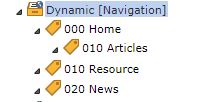
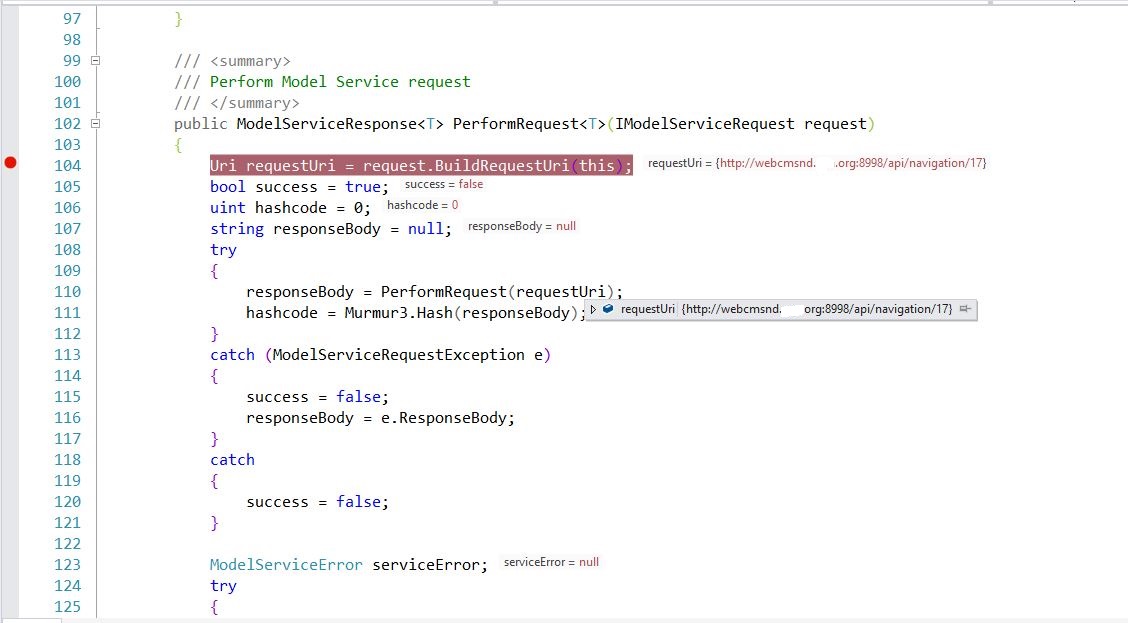
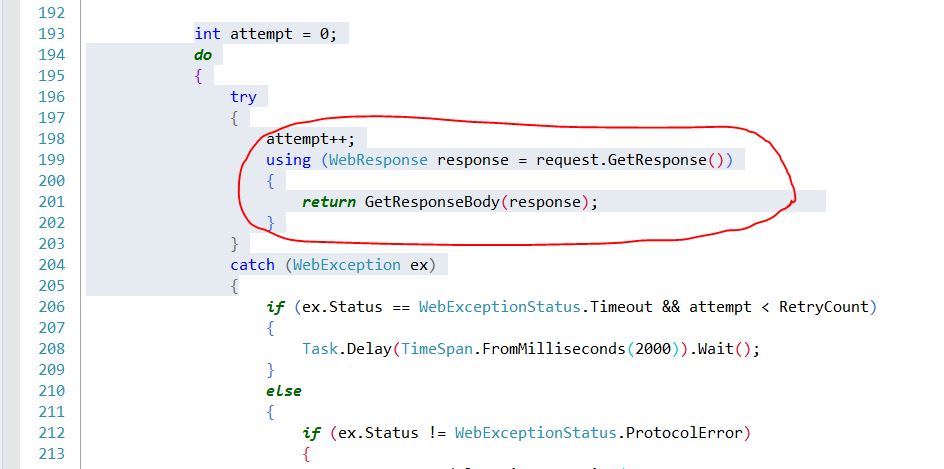
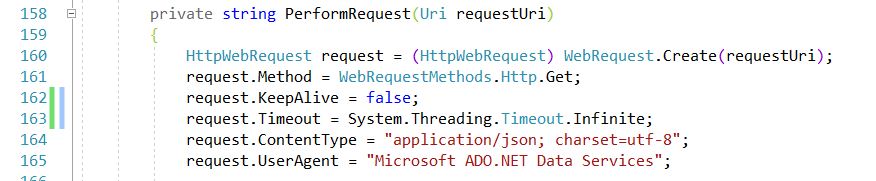
/api/navigation/17