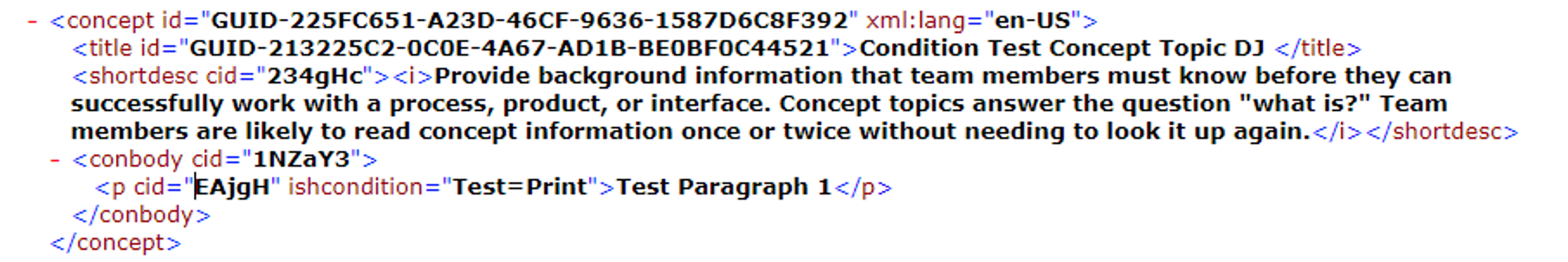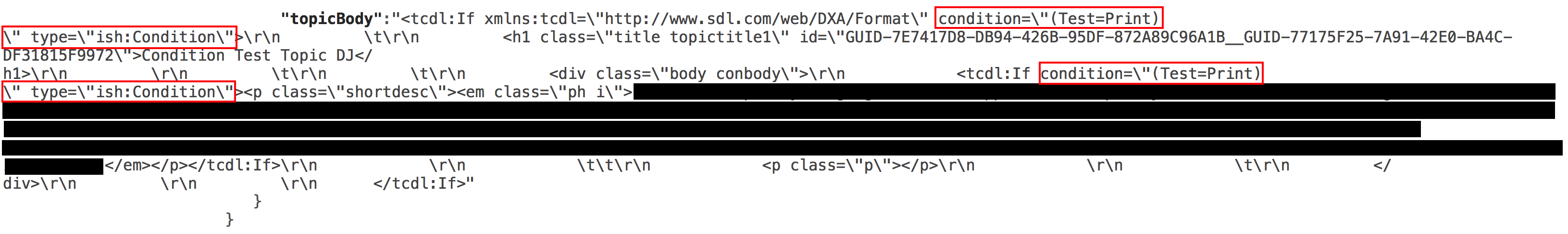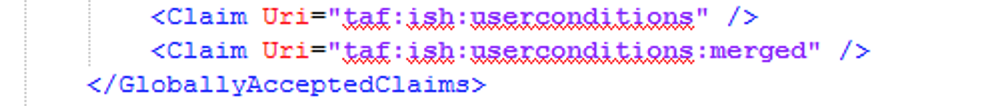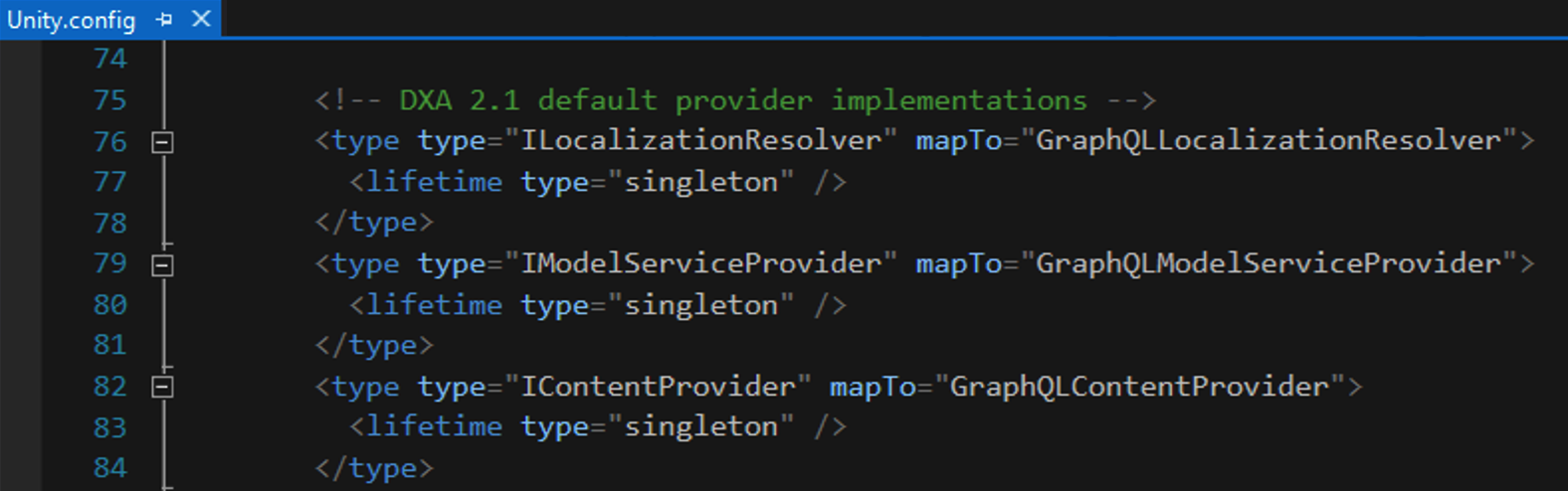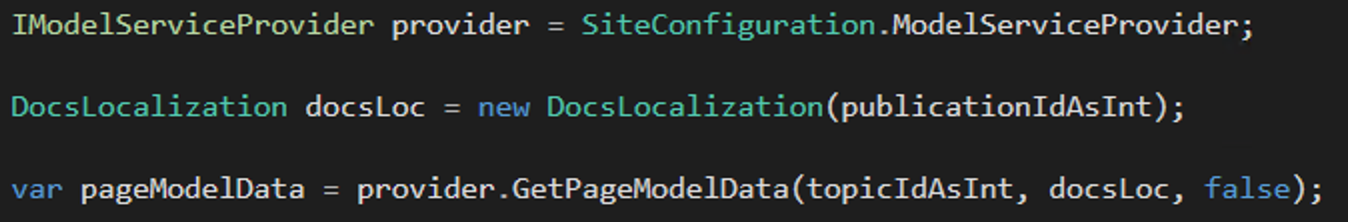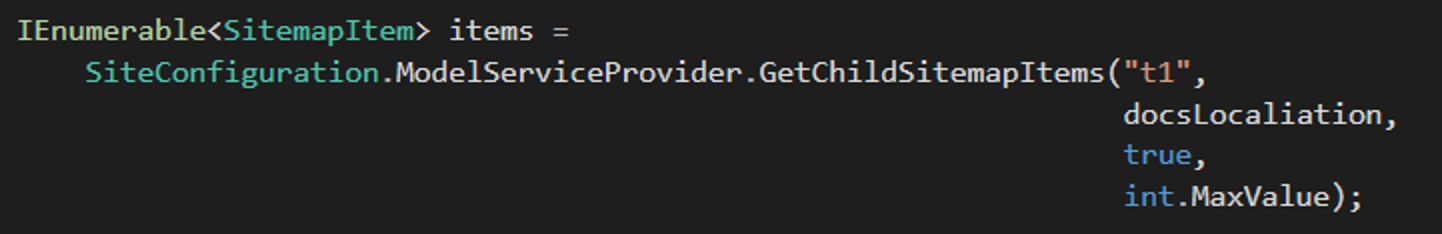I have a Tridion Docs 13 SP2 publication with a map and several topics. The map and the topics all have a condition applied to them (something simple, like Test=Print). For instance:
I've published my Docs publication to my DXD broker database (shared with Tridion Sites). I'm connecting to this broker database from a typically DXA setup for Tridion Sites (i.e. reference implementation web application, that we're all used to). I can use Fiddler to see what happens when I query for my Docs publication and its topics from my DXA web application. I do indeed see tags with what appears to be the correct conditions on my content:
Now, I've been told that I can use the Ambient Data Framework (ADF) in my DXA web application to set some claim that will automatically cause my queries to be filtered, based on the condition I set in the claim:
However, what I'm observing is that nothing changes when I set the condition in the ADF. I see the map not displayed and all of the topic content is displayed, even though I put conditions around all of them. And this does not change, regardless of whether I set the condition in the ADF or whatever I use for the syntax. I have tried every combination I can think of for the syntax of my condition, on both the Docs CMS side and my DXA web application side. I even tried "{\"Test\":[\"Print\"]}", etc. etc. - I am not finding much in terms of documentation on the syntax.
So my question is, what am I doing wrong? What am I missing? I'm thinking it could be something to do with the provider code I'm trying to use (see notes below)...
Notes:
I updated my Content and Discovery service configurations cd_ambient_conf.xml files to contain the relevant globally accepted claims:
I am using the GraphQL providers with DXA 2.1. I noticed these methods don't explicitly pass the context data. However, I was under the impression that part would be handled by the ADF:
This is a local development environment, so I'm running the application with IIS Express from Visual Studio. I believe the default setting is that the application pool should be in integration mode, as discussed here. I do see my Web.config with the integrated mode configured.
I did see the context data being passed in Fiddler as well. It did have the conditions set in the context data, so I think that part is working...