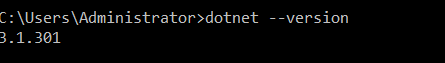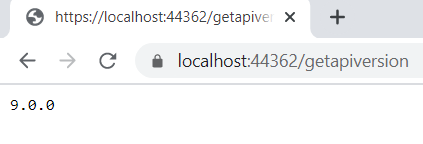Requirement is to create a Core service application on the .Net Core 3.1 framework for Web 8.5 version.
Tried the below steps as suggested in the blog. Blog
- Add new Connected Services
- Select Microsoft WCF Web Service Reference Provider.
- Update the core service link https://tridionCmsServer/webservices/CoreService201603.svc
- Selected the below displayed "CoreService201603" and updated the namespace
- Selected reuse types in referenced assemblies
- Access level for generated classes: -> Public
- Finish
Window with status as Adding connected service to project is displayed.
Then below errors are displayed.
Failed: See window for error details. It was not possible to find any compatible framework version - The following 'Microsoft.NetCore.App', version "2.1.0" was not found. You can resolve the problem by installing the specified framework and/or SDK. 3.1.1 at [C:\Program Files\dotnet\shared\Microsoft.NETCore.App] The specified framework can be foundat: Done.
Do we have any workaround to connect the core service for .NetCore 3.1 or solution to fix this issue.
Please let us know, since this is a blocker for us to migrate our whole application to this new framework.