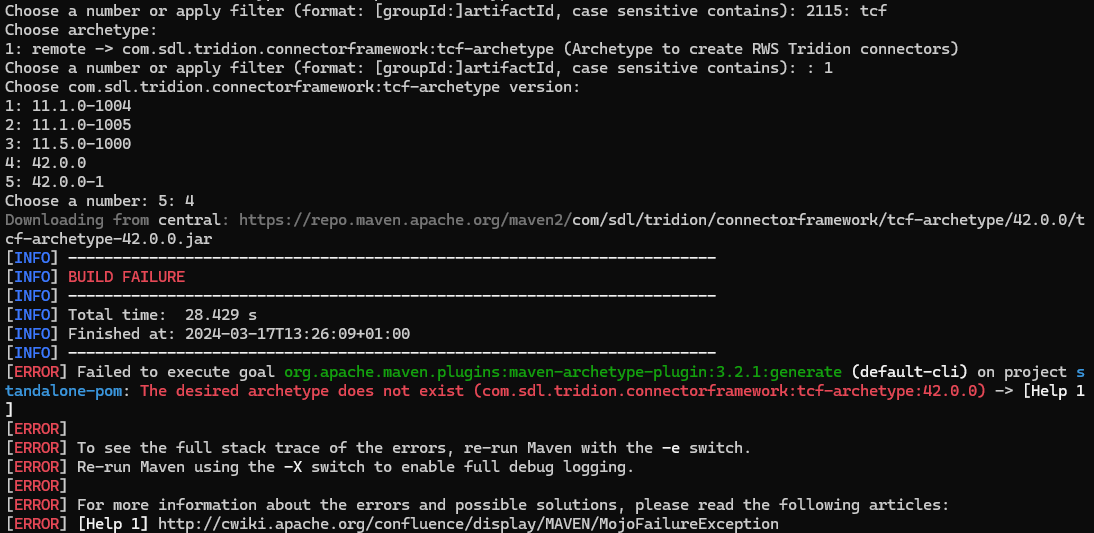When I try to execute mvn generate for new Java tridion Integration framework template, for sites 9.6 (version 42.0.0) i get the exception.
2 Answers
Try following:
- Go to https://repo1.maven.org/maven2/com/sdl/tridion/connectorframework/tcf-archetype/42.0.0/
- Download tcf-archetype-42.0.0.maven-archetype file and rename it to tcf-archetype-42.0.0.jar
- Copy renamed file to C:\Users\{UserName}\.m2\repository\com\sdl\tridion\connectorframework\tcf-archetype\42.0.0
- Execute mvn archetype:generate command
You see that there's a 42.0.0 version and a 42.0.0-1 version of the archetype. The former one was problematic (as you've noticed) and a fixed 42.0.0-1 version has been published.
You should use the 42.0.0-1 version. See: https://docs.rws.com/1099777/830905/tridion-sites-10-connectors/creating-a-connector-using-the-template-for-java
BTW: TIF 42.0.0 is compatible with Tridion Sites 9.6 and higher. If you want to create a Connector which can be used with an older version of Tridion Sites, you should use an older version of the archetype.