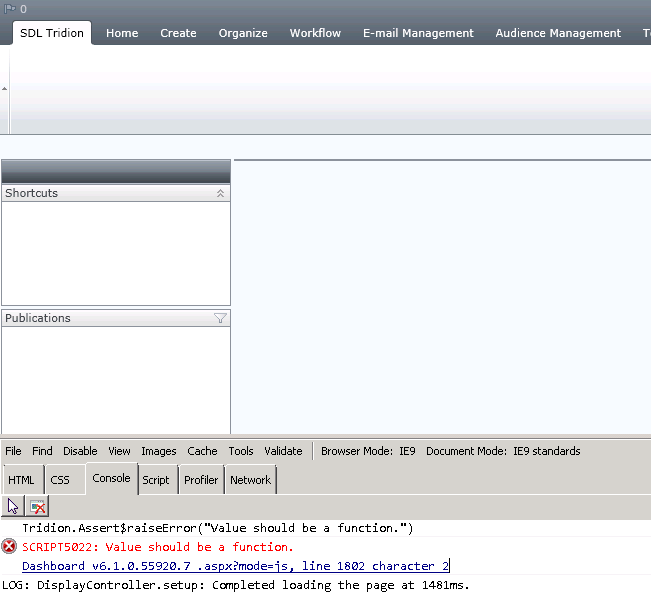In Tridion 2011 SP1 I installed a GUI extension and fiddled around with the configuration and setup. The CME GUI does not load, and in the browser's console there is an error:
Value should be a function.
See screenshot attached. What could this error message mean?
In my case the error only occurs on IE9, not in Chrome. Clearing browser cache, restarting browser and IISreset did not resolve the problem.