I have a component source xml as below:
<image_227x140>
<img style="width: 227px; height: 140px;" alt="alttext" title="IA_Offer2" xlink:href="tcm:382-26496" xmlns="http://www.w3.org/1999/xhtml" xmlns:xlink="http://www.w3.org/1999/xlink" xlink:title="IA_Offer2"></img>
I need the output of my dwt template to be as below:
<img src="folder1/folder2/image.gif" alt="alttext" />
Is there a way to do this in without using the Get extension?
Background information: The image is a multimedia component which is inserted into an RTF field. image_227x140 is the RTF field name.
Right now, not sure how to render the desired output format. If I render with something like this:
<img src="@@image_227x140@@" alt="@@image_227x140.Metadata.alternative_text@@"/>
It is giving the output as:
<img src="tcm:0-0-0" width: 227px; height: 140px;" alt="alttext" title="IA_Offer2" />" alt=""/>
The requirement is to use a RTF field, that's why trying to find a way.
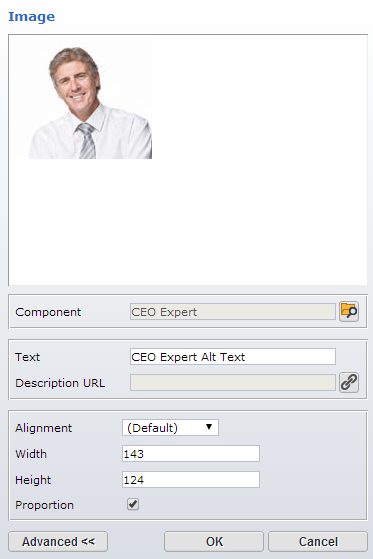
Default Finish ActionsTBB to add images to the package and resolve links? Also, in a rich text field, inserting an image allows authors to add their own alternative text (which is technically where alt text should go--in the context of the linking component, though alt text in the Multimedia component can be a good default value). You might want to handle (or ignore) any alt text authors add as well.