I am not able to copy paste multiple component and pages in Tridion 2013 SP1 . When i see in firebug i can see as shown in screen shot. It is working fine for me in my Local and QA environment .
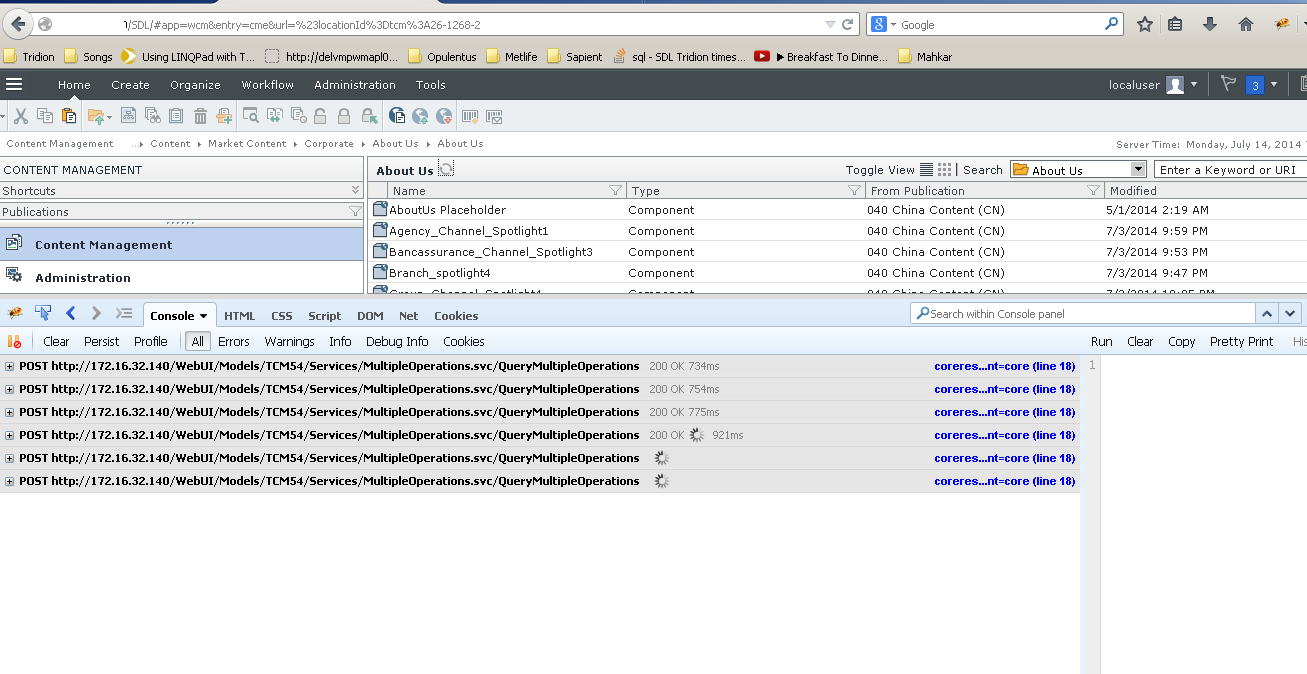
The following call is getting executed continuously
WebUI/Models/TCM54/Services/MultipleOperations.svc/QueryMultipleOperations
Let me know what should i do in this scenario .
Tridion.ContentManager.config.xmladministratorUserName="DOMAIN\Administrator"Restarted services. In event viewer I see the message: Access Is denied for the userDOMAIN\AnotherUserSeems we have another configuration, and userDOMAIN\AnotherUseris specified there. What other configuration places I can look in?