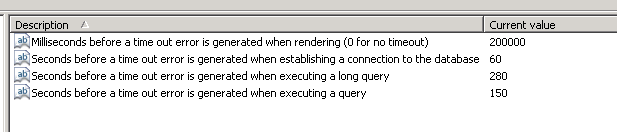I am trying to upload Multimedia component of 20 MB. I am not able to save this component.
I am getting this error message
Unable to save Component (tcm:0-0-0).
The transaction has aborted.
Error Code:
0x80040000 (-2147221504)
Call stack:
System.Transactions.TransactionStateAborted.CreateAbortingClone(InternalTransaction)
System.Transactions.DependentTransaction..ctor(IsolationLevel,InternalTransaction,Boolean)
System.Transactions.Transaction.DependentClone(DependentCloneOption)
System.Transactions.TransactionScope.SetCurrent(Transaction)
System.Transactions.TransactionScope.PushScope()
System.Transactions.TransactionScope..ctor(TransactionScopeOption,TransactionOptions,EnterpriseServicesInteropOption)
Tridion.ContentManager.Session.CreateTransactionScope(EnterpriseServicesInteropOption)
Tridion.ContentManager.ContentManagement.VersionedItem.CheckIn(Boolean)
Tridion.ContentManager.ContentManagement.VersionedItem.CheckIn()
Tridion.ContentManager.BLFacade.ContentManagement.VersionedItemFacade.CreateAndCheckIn(UserContext,String,Boolean)
XMLState.Save
Component.Save
Any ideas how to resolve this.
The timeout values are