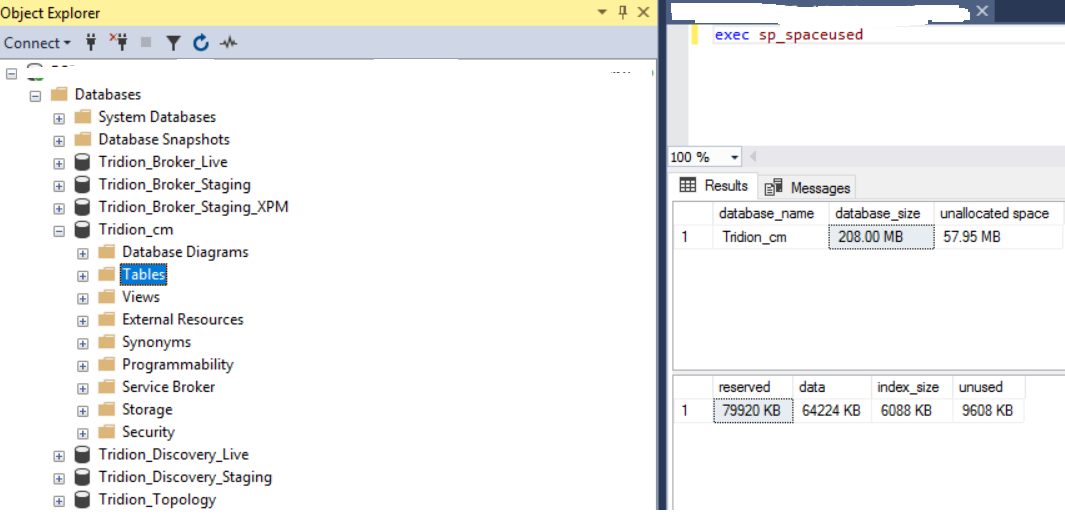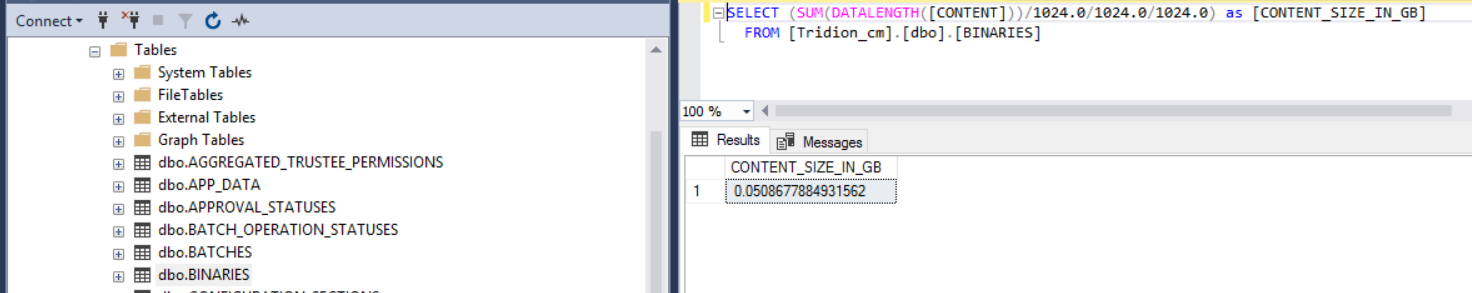How can I find out the total content size in a particular publication (all Tridion items) or in the entire Tridion system (All publications)? Please suggest.
-
Are you asking what is the size of binary items or all the items in Tridion . Let me know what you are trying to do by finding the size . So we can assist accordingly.– Anand N S ♦Commented Jul 23, 2020 at 6:38
-
What are you looking to do with the data?– Alvin ReyesCommented Jul 24, 2020 at 14:55
2 Answers
From your comments, I am gathering that you are not looking for the number of items in the CM, but rather the disk space the Tridion items occupy. You can't get this using the Core Service API. This is rather a SQL server question, but to get the size of the Tridion CM database, we can use the stored procedure sp_spaceused to get the size that the CM database occupies. More about this stored procedure is here: https://docs.microsoft.com/en-us/sql/relational-databases/system-stored-procedures/sp-spaceused-transact-sql?view=sql-server-ver15.
If you looking for the size of specific items you'd have to create custom queries using the DATALENGTH function that returns the size in bytes (https://docs.microsoft.com/en-us/sql/t-sql/functions/datalength-transact-sql?view=sql-server-ver15). Something like this:
SELECT (SUM(DATALENGTH([CONTENT]))/1024.0/1024.0/1024.0) as [CONTENT_SIZE_IN_GB]
FROM [Tridion_cm].[dbo].[BINARIES]
-
1thanks @Sabarish. This is very helpful. Can we run sp_spaceused stored procedure for one particular publication?– ThakurCommented Jul 23, 2020 at 19:02
-
No, the stored procedure is for the whole database. You have to write custom queries. Commented Jul 23, 2020 at 21:20
Well, there is easy way and a hard way.
Easy way is to check Tridion CM database, check number of items in ITEMS database (exclude versions and just check latest versions). Also exclude if you want local copies. Filter by publication or check all.
Hard way is to check using Core Service, and it is the only supported way. For this there are many examples and you can even find some here on stack. All you need to do is use filters, and you are good to go.
-
thanks for your response. Is there a way to find out how many GB of data we have?– ThakurCommented Jul 23, 2020 at 13:49
-
1Regarding “the supported way”: there is no issue with database queries, but never do database changes without contacting SDL Support. In this case, database queries seem to be easiest and most effective, indeed. Don’t forget to query the BINARIES table too. Commented Jul 23, 2020 at 16:09
-
thanks @RickPannekoek. Is there any sample query which I can use?– ThakurCommented Jul 23, 2020 at 16:21
-
agreed rick. although you can read the data whichever way you see fit, you cannot alter it directly, only via apis– Marko Milic ♦Commented Jul 24, 2020 at 9:29
-
@Thakur, gb of data are hard to track because this is data in database. not simple filesystem. but you can export it in some format and see. afcourse binaries are different matter.– Marko Milic ♦Commented Jul 24, 2020 at 9:30