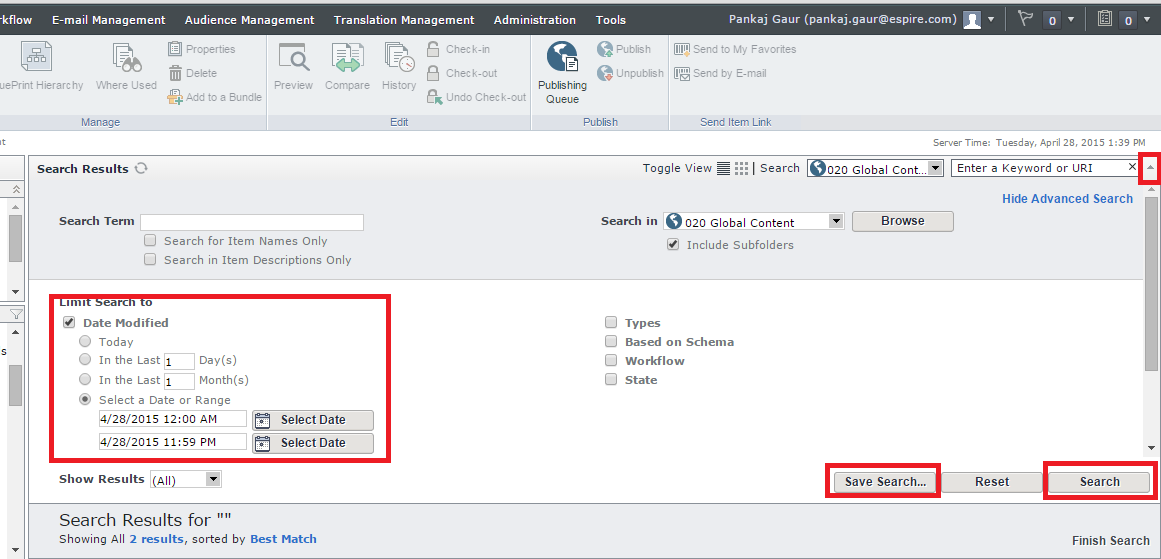I am not sure why there is a need to create a custom page using the Core Service and in fact of a tool for this purpose (getting a list of all modified items between two dates) when SDL Tridion CME provides this out of the box - Probably you have not shared all the requirement as I am not sure why you want to generate XML for each one of these and save it in a particular location.
If you just want to search for modified items for a date range and saving its XML at a particular location just to list them again for review purpose, you may follow the below approach - Else, please add more details on the requirement.
You can use the Advanced search feature to generate this list as shown in the below screen shot:
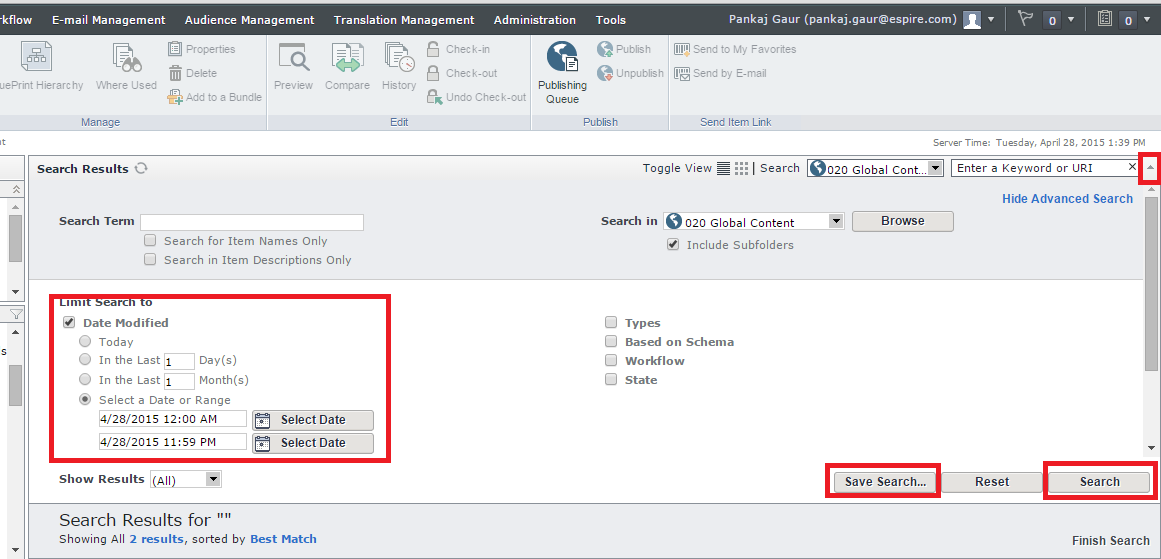
Further, you can save it as a Virtual Folder by clicking on the Save Search button - Going forward, you can access this Virtual Folder in Tridion to get list of these Items for this specific dates.
Caution: If you happen to use Virtual Folder approach; I hope you are also following the SDL Recommended Maintenance tasks for SDL Tridion and Re-indexing the SDL Tridion Items on a regular basis.