So if I have two virtual folders, one listing localized 1 keywords (and categories) and the other listing localized [2] components I'd figured I could combine the two as below:
<SearchFolder xmlns="http://www.tridion.com/ContentManager/5.1/SearchFolder" xmlns:xlink="http://www.w3.org/1999/xlink">
<GeneralParameters>
<SearchQuery></SearchQuery>
<SearchIn xlink:href="tcm:0-[pubID]-1" Recursive="true"></SearchIn>
</GeneralParameters>
<AdvancedParameters>
<ItemTypes>
<ItemType>16</ItemType>
<ItemType>512</ItemType>
<ItemType>1024</ItemType>
</ItemTypes>
<BluePrinting StatusType="Localized">
<Publication xlink:href=""></Publication>
</BluePrinting>
</AdvancedParameters>
</SearchFolder>
Unfortuantely the above only lists the Categories and Keywords and ignores components.
When I select the edit the details again I can see that all three are selected... looks like a defect to me but wanted to check if I've missed something in the setup / documentation here.
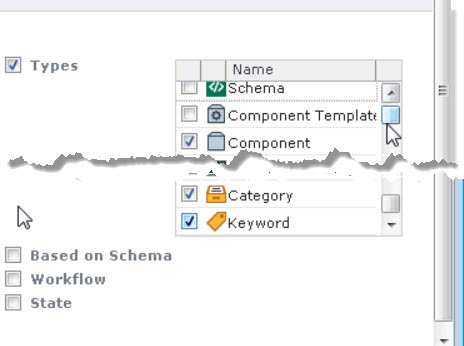
Update (added detail)
1 Item types used for Categories and Keywords
<SearchFolder xmlns="http://www.tridion.com/ContentManager/5.1/SearchFolder">
<GeneralParameters>
<SearchQuery></SearchQuery>
<SearchIn xmlns:xlink="http://www.w3.org/1999/xlink" xlink:href="tcm:0-xxx-1" Recursive="true"></SearchIn>
</GeneralParameters>
<AdvancedParameters>
<ItemTypes>
<ItemType>1024</ItemType>
</ItemTypes>
<BluePrinting StatusType="Localized">
<Publication xmlns:xlink="http://www.w3.org/1999/xlink" xlink:href=""></Publication>
</BluePrinting>
</AdvancedParameters>
2 Item types used for Components
<SearchFolder xmlns="http://www.tridion.com/ContentManager/5.1/SearchFolder" xmlns:xlink="http://www.w3.org/1999/xlink">
<GeneralParameters>
<SearchQuery></SearchQuery>
<SearchIn xmlns:xlink="http://www.w3.org/1999/xlink" xlink:href="tcm:xxx-x-2" Recursive="true" xlink:title="Building Blocks"></SearchIn>
</GeneralParameters>
<AdvancedParameters>
<BluePrinting StatusType="Localized">
<Publication xmlns:xlink="http://www.w3.org/1999/xlink" xlink:href=""></Publication>
</BluePrinting>
</AdvancedParameters>
3 Item types used for Components and Keywords
<SearchFolder xmlns="http://www.tridion.com/ContentManager/5.1/SearchFolder">
<GeneralParameters>
<SearchQuery></SearchQuery>
<SearchIn xmlns:xlink="http://www.w3.org/1999/xlink" xlink:href="tcm:0-xxx-1" Recursive="true"></SearchIn>
</GeneralParameters>
<AdvancedParameters>
<ItemTypes>
<ItemType>1024</ItemType>
<ItemType>512</ItemType>
<ItemType>16</ItemType>
</ItemTypes>
<BluePrinting StatusType="Localized">
<Publication xmlns:xlink="http://www.w3.org/1999/xlink" xlink:href=""></Publication>
</BluePrinting>
</AdvancedParameters>