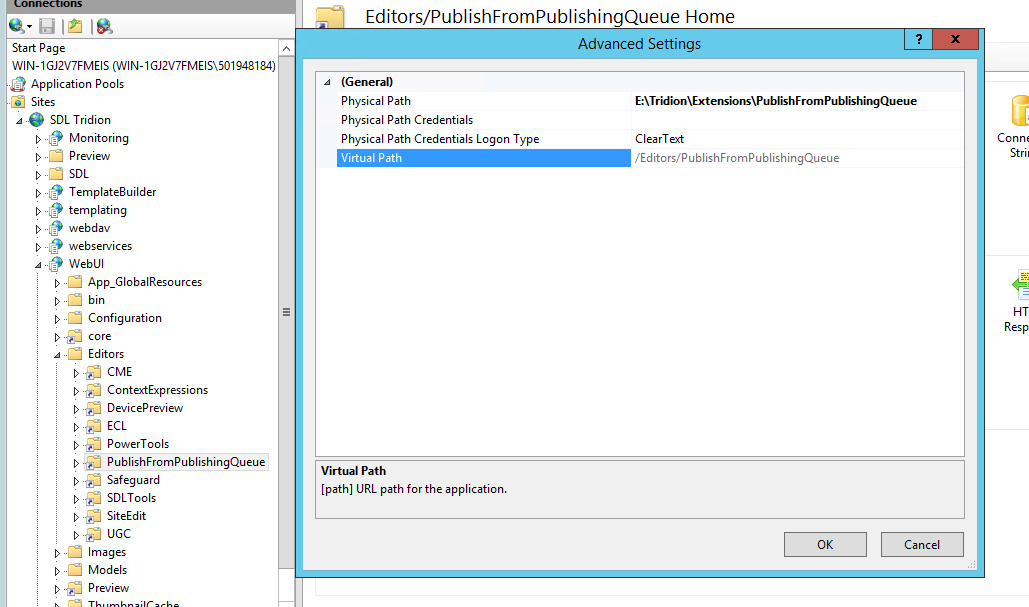Just did a quick test myself, which worked fine, so let me quickly recap what I did, hopefully that helps you in tracing back what you might have missed.
- downloaded the extension from SDL Tridion World
- opened the zip and copied the
Extension\PublishFromPublishingQueue directory on my CM server
- in IIS added a virtual directory for the extension
- adjusted the
System.config under %TridionHome%\web\WebUI\WebRoot\Configuration to contain the following fragment:
<editor name="PublishFromPublishingQueue">
<installpath>C:\Extension\PublishFromPublishingQueue</installpath>
<configuration>Configuration\PublishFromPublishingQueue.config</configuration>
<vdir>PublishFromPublishingQueue</vdir>
</editor>
- increased the
modification attribute on the server node in System.config
- refreshed my browser
It worked fine for me this way on 2013 SP1 HR1, with the one remark that the icons on the context menu were incorrect (because the extension still pointed to the icons from 2013 GA), use the following in your Themes\Carbon\Publishing.css for 2013 SP1 HR1:
#cm_pq_publish.item .image
{
/* 2013 SP1 icons */
background-image: url({ThemePath['CME']}/Sprites/cme_Sprites.16px_v7.1.0.66.8_.png);
background-position: 0 -624px;
height: 16px;
width: 16px;
}
#cm_pq_unpublish.item .image
{
/* 2013 SP1 icons */
background-image: url({ThemePath['CME']}/Sprites/cme_Sprites.16px_v7.1.0.66.8_.png);
background-position: 0px -640px;
height: 16px;
width: 16px;
}
From what information you gave, it should have worked, that all looks fine. If you still have an issue, you might want to take a look in the browser console, and see if there are any errors logged in there when it tries to load the scripts or open the dialog.
Apart from not clearing the cache (by increasing the modification attribute), the only other thing I could thing of being a problem, is access from IIS to the content in the virtual directory.