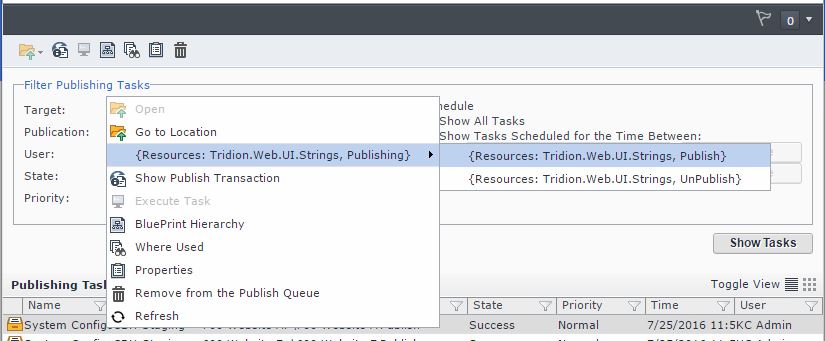The PublishFromPublishingQueue extension is working properly in web 8 but the menu icon is missing and menu name is not coming properly
2 Answers
Following is change in Publishing.css to get icons
#cm_pq_publish.item .image
{
background-image: url({ThemePath['Base']}/Sprites/base_Sprites.16px.png);
background-position: 0 -800px;
height: 16px;
width: 16px;
}
#cm_pq_unpublish.item .image
{
background-image: url({ThemePath['Base']}/Sprites/base_Sprites.16px.png);
background-position: 0px -816px;
height: 16px;
width: 16px;
}
Though it is too late to answer this question, but it might help someone in future.
Change following files
PublishFromPublishingQueue.config, modify:
"Resources: Tridion.Web.UI.Strings, Publishing"to"Resources: Tridion.Web.UI.Editors.CME.Strings, Publishing""Resources: Tridion.Web.UI.Strings, Publish"to"Resources: Tridion.Web.UI.Editors.CME.Strings, Publish""Resources: Tridion.Web.UI.Strings, UnPublish"to"Resources: Tridion.Web.UI.Editors.CME.Strings, UnPublish"
Publish.js
"tridion.Web.UI.ContentManager.Publishing.PublishItems()"to"tridion.Web.UI.Models.TCM.Publishing.PublishItems()"
Unpublish.js
"tridion.Web.UI.ContentManager.Publishing.UnpublishItems()"to"tridion.Web.UI.Models.TCM.Publishing.UnpublishItems()"
After making these changes, it is working for me in Web 8.5.