Given a Blueprint structure:
400 Branded Site Master
500 Branded Site A
500 Branded Site B
with pages created at the 400 level and specific Components localized at 500 (e.g. "contact us" for a specific brand). All these publications are using the same deployer, with different directories specified in their publication data.
We are facing the following unusual situation:
- When contact_us.xhtml is published from 600 Branded Site B, it is deleted from 600 Branded Site A
- When contact_us.xhtml is published from 600 Branded Site A, it is deleted from 600 Branded Site B
The problem here - to be clear - is that publishing from either publication should not delete a file from the filesystem of the other publication!
The deployer configuration here is:
<Storages>
<StorageBindings/>
<Storage Type="filesystem"
Class="com.tridion.storage.filesystem.FSDAOFactory"
Id="filesystem"
defaultFilesystem="false">
<Root Path="/path/to/deployment/directory"/>
</Storage>
<Storage Type="filesystem"
Class="com.tridion.storage.filesystem.FSDAOFactory"
Id="data"
defaultStorage="true"
defaultFilesystem="false">
<Root Path="/path/to/deployment/directory/data"/>
</Storage>
</Storages>
<ItemTypes defaultStorageId="data" cached="false">
<Item typeMapping="Binary" cached="false" storageId="filesystem"/>
<Item typeMapping="ComponentPresentation"
itemExtension=".Jsp"
cached="false"
storageId="filesystem"/>
<Item typeMapping="Page" cached="false" storageId="filesystem"/>
</ItemTypes>
Tridion in this case is outputting flat HTML content, which are essentially file includes for an application. There are no dynamic links, everything is flat, static, traditional pages, i.e. target language="none". And because of that, it was deemed - by the third party developers - that there was no need for a database.
I can resolve the issue (in dev) by using a database as default storage, but there won't be one in production for this set of sites.
Tridion version is 2011 and is using the Java CDE. Is there anything obviously wrong in this configuration / set up? It seems an "unusual" behaviour for what seems to be an allowed configuration!
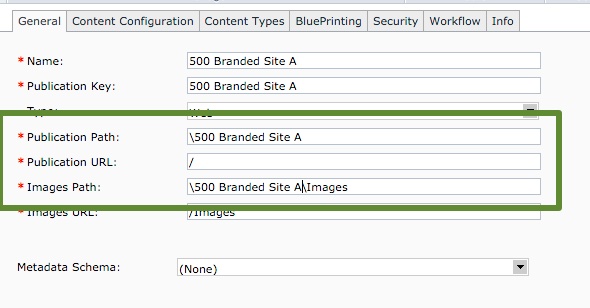
brand_a/pages. If I publish the same files in "Brand B", then files appear inbrand_b/pagesandbrand_a/pagesdisappears from the filesystem.