getting error while running this script under Powershell :-
& '\.quickinstall.ps1 -license FILE -enable-discovery -enable-deployer -enable-preview -enable-session'
and actual command ran =>
PS C:\SDLWeb\cdinstall\resources\quickinstall> & '\.quickinstall.ps1 C:\Installation\SDL Web 8\VMSDLWEB8\cd_licenses -enable-discovery -enable-deployer -enable-preview -enable-session'
where file path => given the cd license path
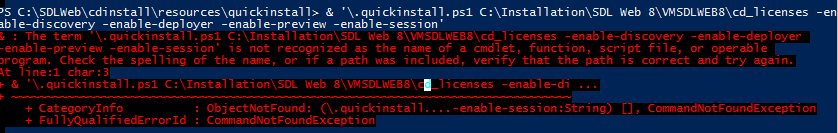
& .\quickinstall.ps1- the.and the `\` are reversed