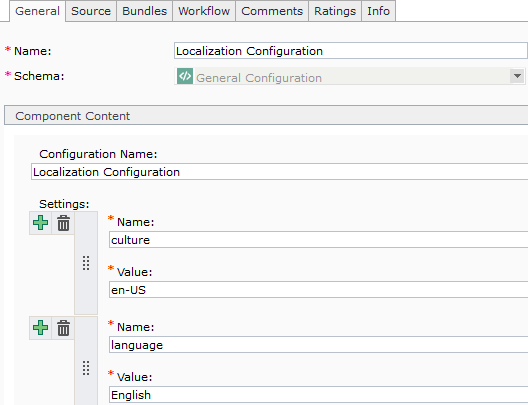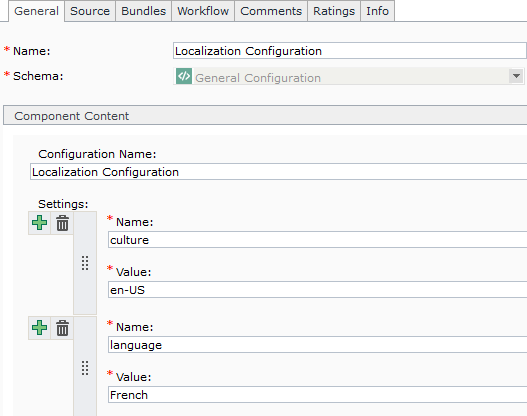I'm working with DXA on Tridion 2013 SP1 and I'm trying to edit the language element in the Localization Configuration component with the General Configuration schema. Upon changing the language from English to French and switching over to the Source tab, the XML code is duplicated. When removing the duplicated XML code, I am able to save successfully, otherwise I get a standard XML validation error because there are duplicate elements.
I have also tried changing elements in other components with the same schema, which yields the same result. I tried disabling all even system code and GUI extensions with no luck. This duplicated code only seems to occur when the component has been localized.
Yields:
<GeneralConfiguration xmlns="http://www.sdl.com/web/schemas/core">
<name>Localization Configuration</name>
<settings>
<name>culture</name>
<value>en-US</value>
</settings>
<settings>
<name>language</name>
<value>English</value>
</settings>
</GeneralConfiguration>
Yields:
<GeneralConfiguration xmlns="http://www.sdl.com/web/schemas/core">
<name xmlns="http://www.sdl.com/web/schemas/core">Localization Configuration</name>
<settings xmlns="http://www.sdl.com/web/schemas/core">
<name>culture</name>
<value>en-US</value>
</settings>
<settings xmlns="http://www.sdl.com/web/schemas/core">
<name xmlns="http://www.sdl.com/web/schemas/core">language</name>
<value>French</value>
</settings>
<name xmlns="http://www.sdl.com/web/schemas/core">Localization Configuration</name>
<settings xmlns="http://www.sdl.com/web/schemas/core">
<name>culture</name>
<value>en-US</value>
</settings>
<settings xmlns="http://www.sdl.com/web/schemas/core">
<name xmlns="http://www.sdl.com/web/schemas/core">language</name>
<value>French</value>
</settings>
</GeneralConfiguration>
Has anyone seen this before or have any ideas on how to fix this issue?