I am trying to set up a web form project in .Net with SDL Web 8.5 as we do in case of previous version of Tridion [2013/2011].
I found the link to connect to Broker db using the CIL.
Is there any way so that I can directly use the cd_storage_conf.xml to connect to broker db, with out using the discovery service?
Update: 1
I implemented the .Net web application for the legacy application. The web site is working fine for the static content, but when I am using the dynamic component presentation it is not rendering anything.
The web page contains the following dynamic CP links.
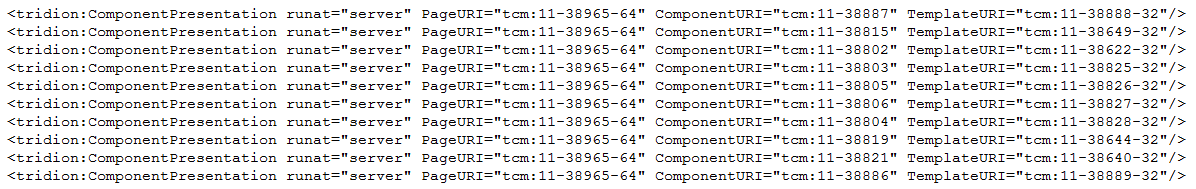
But the web page is totally blank. When I checked the logs I found this.
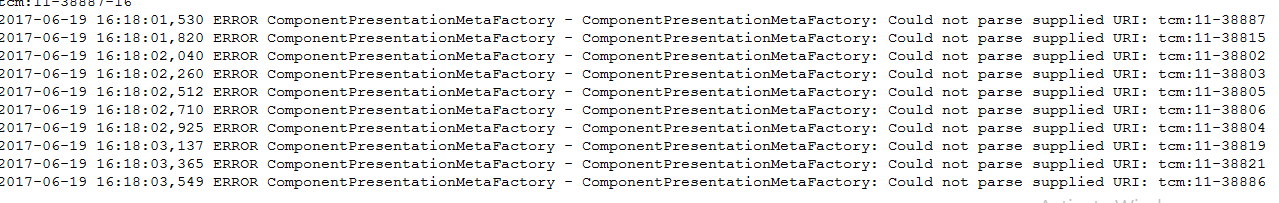
Do I need to any reference for this ??
** I have upgraded the Tridion 2011 to Sdl web 8.5 also when I am trying to access the content using CIL the contents are getting rendered