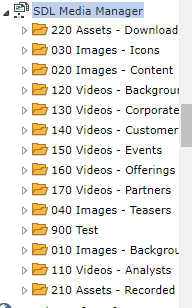Do we have any ways to change default sorting to alphabetic order for folders that rendered using ECL for Media Manager in CMS explorer.
3 Answers
There is a hotfix for this issue for MMC 1.3 that you can request from CS. The fix for this issue is already included in latest Media Manager Connector 1.4 release.
One would indeed expect the ordering to be (alphabetical) similar to that of the CME, but as @Marko mentions, the order is coming from the external system. That is basically how ECL works.
In an ECL connector, you implement the IContentLibraryContext interface, and there you will have to implement the GetFolderContent(IEclUri parentFolderUri, int pageIndex, EclItemTypes itemTypes) method. That simply returns the contents of the folder, which contains a list of items (List<IContentLibraryListItem>). So technically if you would want to sort the items which you had gotten from the external system, you can implement that in an ECL provider.
However since the Media Manager connector is not an open source ECL provider, there is nothing you can do to change this behaviour.
Not that I am aware of. CME ordering is the same as in Media Manager since its just using connector to retrieve data and upload images.
Just for curiosity sake, is there any special reason why you need them order? I mean they are just logical organization of you data.
-
1All tridion items in cms sorted by alphabetical order, so it is logical to have the same sorting for media manager items– AlexCommented Oct 13, 2017 at 11:48