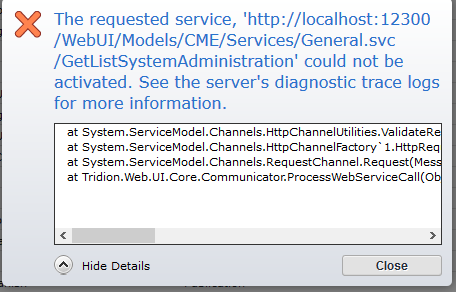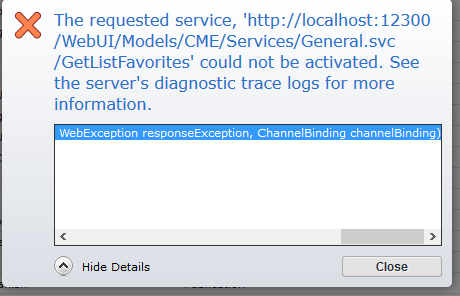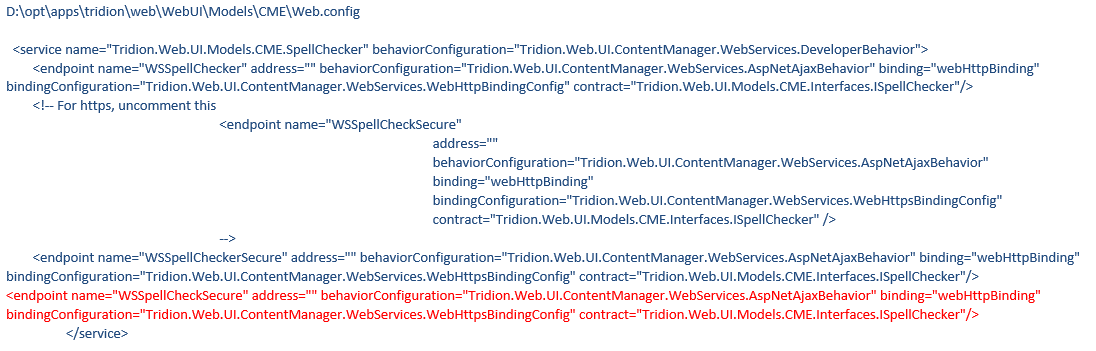Recently I Installed SDL Web 8.5 in Windows Server 2012 R2. After Installation, when I opened the CME I got below notification error. I am facing this issue only on one server and other server is working fine with SDL Web 8.5 in Windows Server 2012 R2. I think it's an environment configuration issue.
The requested service, 'http://localhost:12300/WebUI/Models/CME/Services/General.svc/GetListSystemAdministration' could not be activated. See the server's diagnostic trace logs for more information.
at System.ServiceModel.Channels.HttpChannelUtilities.ValidateRequestReplyResponse(HttpWebRequest request, HttpWebResponse response, HttpChannelFactory
1 factory, WebException responseException, ChannelBinding channelBinding) at System.ServiceModel.Channels.HttpChannelFactory1.HttpRequestChannel.HttpChannelRequest.WaitForReply(TimeSpan timeout) at System.ServiceModel.Channels.RequestChannel.Request(Message message, TimeSpan timeout) at Tridion.Web.UI.Core.Communicator.ProcessWebServiceCall(Object state)
The requested service, 'http://localhost:12300/WebUI/Models/CME/Services/General.svc/GetListFavorites' could not be activated. See the server's diagnostic trace logs for more information.
at System.ServiceModel.Channels.HttpChannelUtilities.ValidateRequestReplyResponse(HttpWebRequest request, HttpWebResponse response, HttpChannelFactory
1 factory, WebException responseException, ChannelBinding channelBinding) at System.ServiceModel.Channels.HttpChannelFactory1.HttpRequestChannel.HttpChannelRequest.WaitForReply(TimeSpan timeout) at System.ServiceModel.Channels.RequestChannel.Request(Message message, TimeSpan timeout) at Tridion.Web.UI.Core.Communicator.ProcessWebServiceCall(Object state)