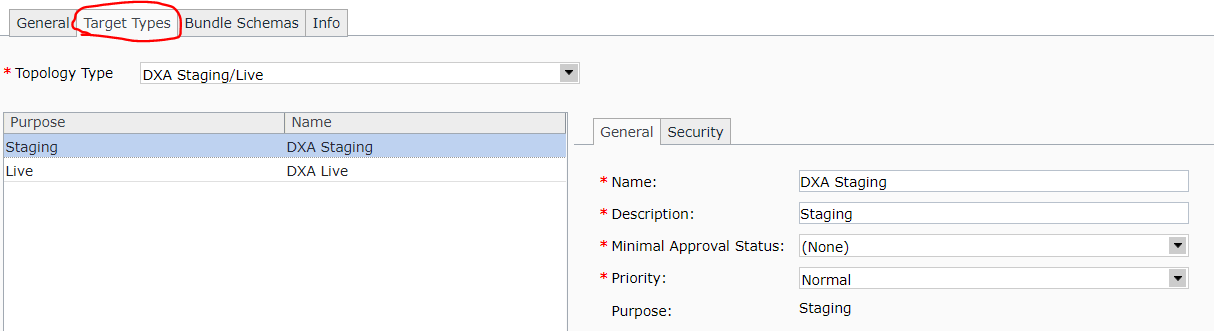We're using SDL Web 8.5 with Topology Manager. We'd like to change the order the Target Types are shown when Publish button is clicked.
I can see topology row in the ENTITY_SETS table has a collection of Environments. Changing the order there doesn't change the order in the Publish Popup and changing the order in the Environments row doesn't either.
So, two questions..
- I see in the CM database: TARGET_TYPES, PUBLICATION_TARGETS and PUB_TARGET_ASSOCIATIONS tables, but I don't understand... isn't this a duplication of having the Mapping in the Topology Manager? Is this there just for backward compatibility (since in Topology Manager we also associate Publications to Target Types/Environments/Purposes).
- How can I change the order of the Target Types in the Publish Popup?
Thanks in advance. Guillermo.