Version: SDL Tridion 2011 SP1 I'm trying to find out where I can make changes to the style tr.selected td { background: #DFEAF7!important; color: #000; } But it seems it lives in a style located in Iframe Id# FilteredItemsList_frame_details?
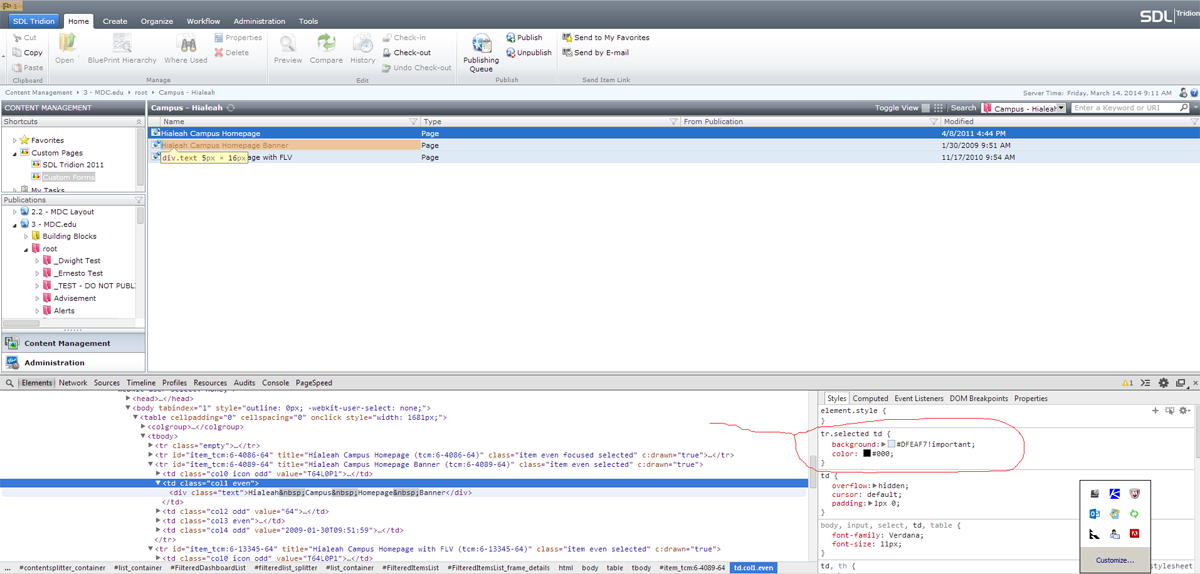
Version: SDL Tridion 2011 SP1 I'm trying to find out where I can make changes to the style tr.selected td { background: #DFEAF7!important; color: #000; } But it seems it lives in a style located in Iframe Id# FilteredItemsList_frame_details?
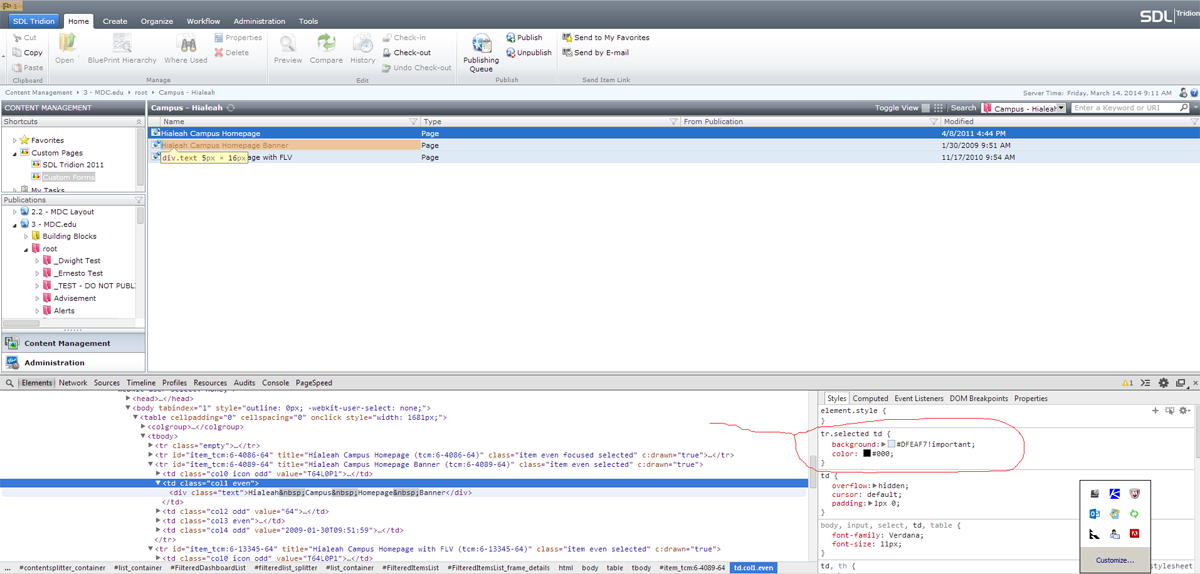
I would suggest adding a new GUI Extension and then in the extension using javascript to change the class or behavior of the item and override the default Tridion style. As an example, please see my post on changing the width of the Tridion tree iFrame window. http://www.curlette.com/?p=901