We are trying to enable SiteEdit editing in a page conformed by several sections, each one is shown as an include of another page.
We are using SDL Tridion 2011 SP1 and SiteEdit 2009 SP3. SiteEdit is working correctly in another sections of our site, but in this specific case we faced some troubles:
SiteEdit seems to be included, and in fact if we enter to each page included separately all of them show SiteEdit as enabled, but otherwise when we enter the "main" page only the last include is enabled for editing. No matter which one, only the last one everytime.
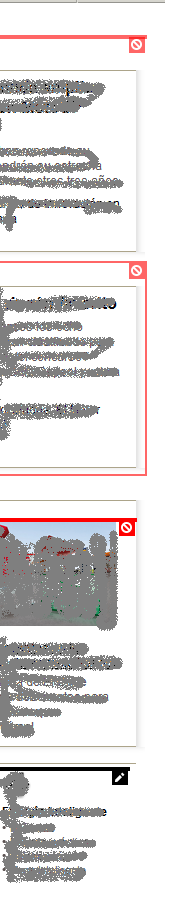
Other problem is that, in a single section conformed by different component presentations disposed horizontally, SiteEdit borders and "pencils" appear superpossed, not respecting the layout of the page. [EDIT: Problem solved].
Could anyone help? As I said, in other pages of the site SiteEdit, or the own includes separately, both problems seem to work correctly.