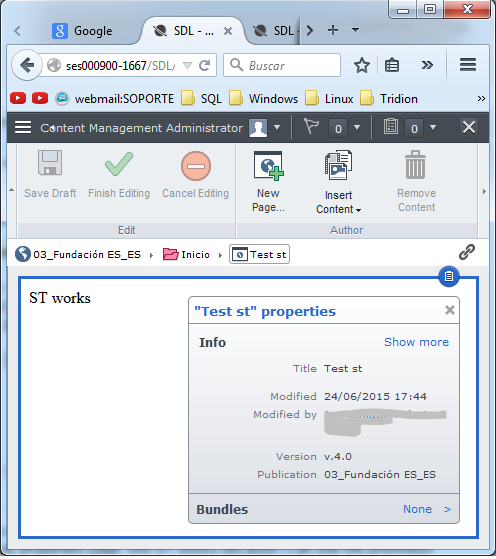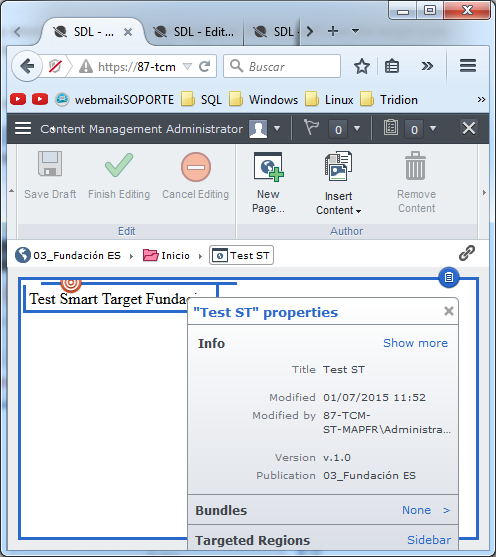I have a problem i one of my environments. When I am logged in XPM, I can't see the target icon neither targeted regions in my properties page. But ST works because i can see the promotion selected.
In other environments I can edit promotions from XPM.
here is my HTML code:
<html lang="es">
<head>
<meta name="viewport" content="width=device-width, initial-scale=1">
<meta charset="utf-8">
<title>Test st</title>
</head>
<body>
<noscript>
<div class="nojs">Javascript must be enabled for the correct page display</div>
</noscript>
<!-- Start Promotion Region: {"RegionID": "Carousel" } -->
<span>
<!-- Start Query: {
"RegionID" : "Carousel",
"MaxItems" : 1,
"Experiments" : [
],
"Promotions" : [
{
"PromotionID": "752abc11-884a-40b5-80b3-ab5ec4ddba80",
"PromotionTitle": "Test Carousel",
"IncludedInPage": true,
"Items" : [
{ "ComponentID": "tcm:164-81776-16", "ComponentTemplateID": "tcm:164-81775-32", "IncludedInPage": true }
]
}
]
}
-->
<span>
<!-- Start Promotion: { "PromotionID": "752abc11-884a-40b5-80b3-ab5ec4ddba80", "RegionID" : "Carousel"} -->
<span>
<!-- Start Component Presentation: {"ComponentID" : "tcm:164-81776", "ComponentModified" : "2015-06-25T09:19:55", "ComponentTemplateID" : "tcm:164-81775-32", "ComponentTemplateModified" : "2015-07-23T14:05:59", "IsRepositoryPublished" : true } -->
<span>
<!-- Start Component Field: {"XPath":"tcm:Content/custom:sys_literal/custom:value[1]"} -->ST works</span>
</span>
<!-- End Promotion -->
</span>
<!-- End Query: -->
</span>
<!-- Page Settings: {"PageID":"tcm:164-82353-64","PageModified":"2015-06-24T17:44:33","PageTemplateID":"tcm:164-82356-128","PageTemplateModified":"2015-07-27T13:38:44"} -->
<script type="text/javascript" language="javascript" defer="defer" src="http://SES000900-1667/WebUI/Editors/SiteEdit/Views/Bootstrap/Bootstrap.aspx?mode=js" id="tridion.siteedit"/>
</body>
</html>
When I put this sentence in chrome console with editor.aspx frame,
Tridion.Web.UI.Editors.SmartTarget.Model.ListTargetedRegions.listTargetedRegions.getXml()
appears this error
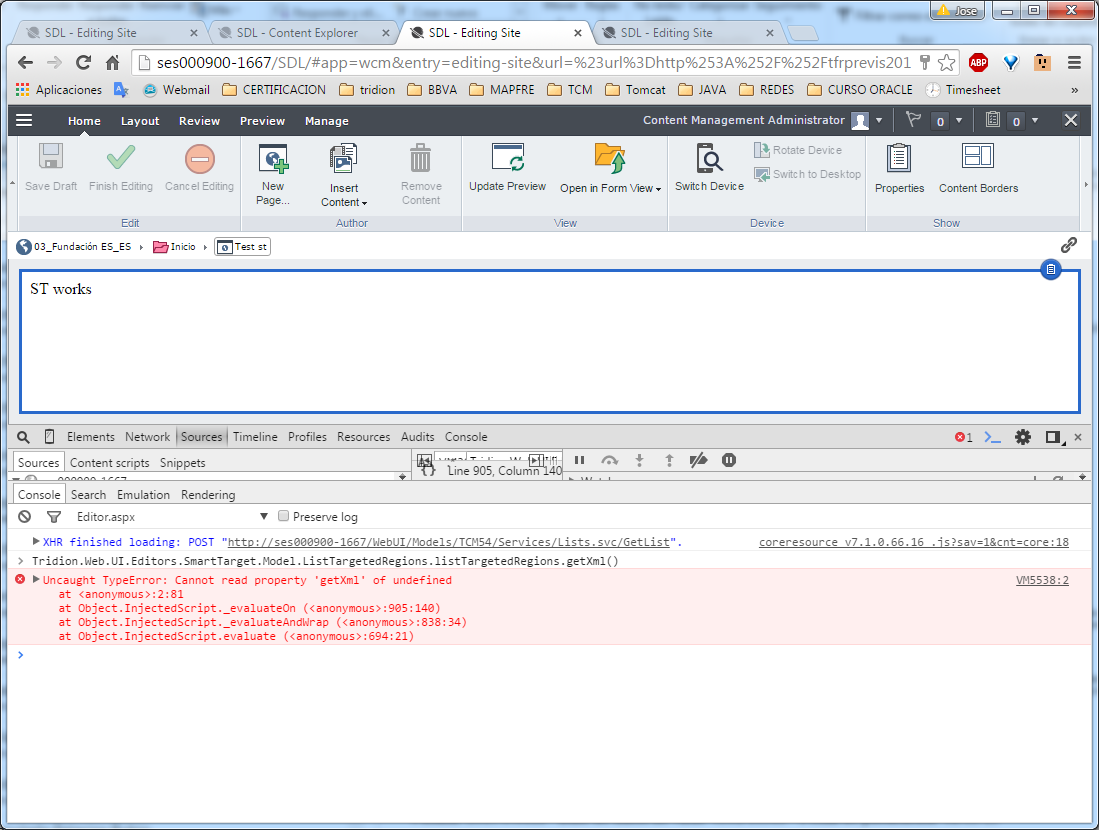
Can anyone helps me please?
Thanks!